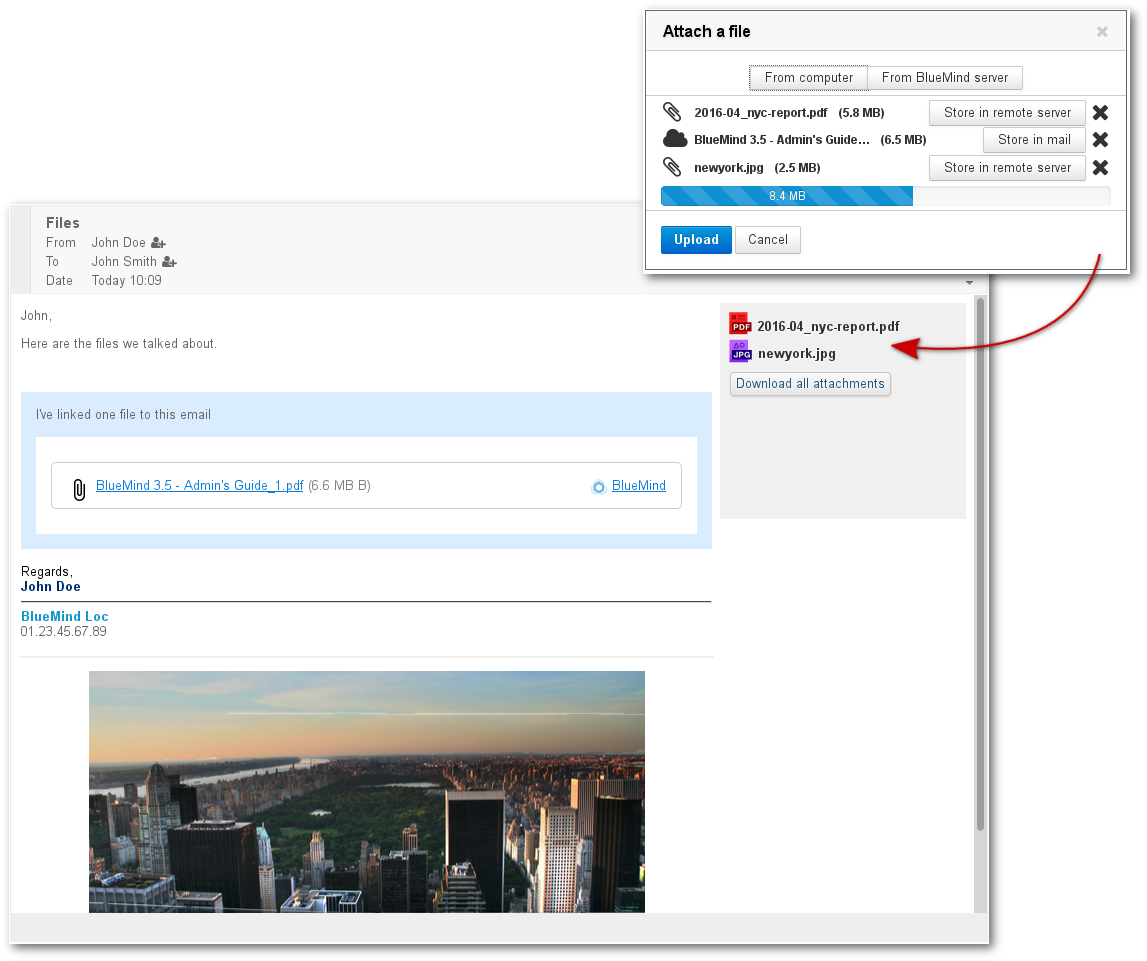Historique de la page
...
| Sv translation | ||
|---|---|---|
| ||
CalendarMeetingsIn order to align with other market players and bring new possibilities to our users, BlueMind 3.5 calendar features have been redesigned. Please find out more about them in the dedicated page: L'agenda - Modèle de gestion des réunions New Calendar features include:
Les calendriers de domaineLes calendriers de domaines ne sont plus considérés comme des entités physiques au même titre que les utilisateurs et ressources. Ces calendriers sont dorénavant considérés comme des calendriers servant à l'information des utilisateurs. Par conséquent, les calendriers de domaine ne peuvent plus être positionnés en organisateurs de réunions ni y être invités, comme c'était le cas avec BlueMind 3.0. Domain calendarsDomain calendars are no longer considered as physical entities like users and resources. They are now considered as calendars whose purpose is to inform users. As a result, domain calendars can no longer be set as event organizers or be invited to events, as used to be the case with BlueMind 3.0. To find out more about domain calendars, how to use them and new practices, please go to the user's guide page Pour en savoir plus sur les calendriers de domaines, leur utilisation et les nouvelles pratiques, veuillez consulter la page du guide de l'utilisateur L'agenda - Modèle de gestion des réunions et plus particulièrement le paragraphe dédié aux reunions, and in particular the paragraph about calendriers de domaine. Overbooking and automatic resource bookingBlueMind 3.5.5 brings a long-awaited feature: auto-accept or reject resource bookings. Thanks to this, although resource managers will continue to be alerted about resource bookings, they will no longer have to accept or reject requests through the resource's calendar. If a resource is available, its participation is automatically confirmed, if not, it is rejected. The resource manager can still arbitrate and edit bookings as necessary. This feature is optional and BlueMind's earlier resource management method can be kept. To find out more, go to the dedicated page Administration des ressources Multiple CalendarsBlueMind users can now create and own as many personal calendars as they like. This means they can sort and share events more efficiently. In addition, users can choose which calendars will be used to show their availability: External CalendarsBlueMind 3.5 makes it possible to synchronize external calendars for viewing through a calendar's url in iCal format (.ics file extension). External SharingThe BlueMind calendar can now be shared externally through a public address or a private address that allows private events to be viewed. For more details about this feature, go to Sharing Calendars Custom calendar colorsWith BlueMind 3.5, you can define calendar colors which are saved for future sessions. To find out more, go to the section: calendar colors. Object historyYou can now view events, contacts, or tasks creation and modification history. OS SupportBlueMind now supports RedHat 7 and Ubuntu 16.04 Xenial. Find out more about all supported OS in the Installation prerequisites Navigation barA brand new top navigation bar offers an easier, modern and stylish way to move around inside BlueMind and access applications and features: Large files and detached attachmentsBlueMind v.3.5 introduces the possibility to detach attachments from messages and show them as download links instead. This makes messages lighter, thereby alleviating servers and communication networks: files are no longer sent within email messages and stored on the incoming server in addition to the outgoing server and being duplicated and multiplied as messages are forwarded and replied to. To find out more about how this works, please go to: Large files and detached attachments For more details about implementing this feature, go to the administrator's guide's page: Post-installation configuration File chooserThe file chooser enables you to browse previously sent files which are stored in the user's area: Auto-forward to several recipientsBlueMind now enables you to forward a mailbox's messages to several recipients automatically. See Administrator's Guide > Users > § Mail To-do listsWith BlueMind 3.5 you can now manage tasks in a specific UI and they are synchronized with the calendar. You can organize tasks in lists and use tags which are shared with other BlueMind applications (contacts and calendar). You can share to-do lists with your colleagues by giving them basic or full management privileges. EAS/iOS synchronizationContactsApple mobile devices synchronized via EAS now include the synchronization of multiple address books: personal and shared. Only collected contacts and the directory cannot be synchronized. TasksYou can manage all BlueMind tasks (create, edit, confirm...) in your usual iOS app: For administratorsSubscriptionFor subscription-based installation of BlueMind 3.5, the number of BlueMind users must be the same as the number indicated in the subscription. More advanced administration rights managementImprovements have been made to administration rights which can now be fine tuned for specific users or domain administrators. Rights can now be specifically set for:
Restricting the number of domain usersA maximum number of users can now be set for each domain. For DevelopersAPI DocumentationThe BlueMind API has been completely redesigned and is available either directly through HTTP REST calls or using clients (currently Java, Javascript, C#, Python and PHP). The bluemind-samples repository is available and incorporates everything you need to contribute to BlueMind by developing Add-Ons. A maven archetype is also available to facilitate the definition of new projects. An interactive documentation for our new API REST is imbedded in the installer and can be accessed by users with “Api docs” privileges. This documentation is also published in BlueMind Docs. |
...