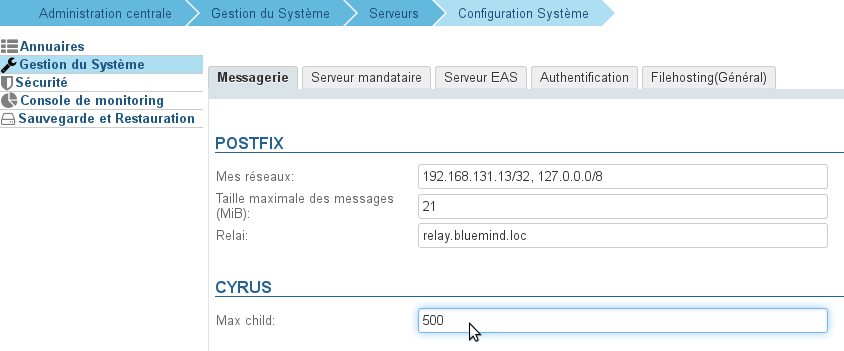Cette page n'est plus actualisée. À partir de BlueMind 4.8, veuillez consulter la nouvelle documentation BlueMind
Symptômes
- Les utilisateurs ne peuvent plus du tout se connecter
- Erreurs 'Bad Gateway' lors de l'accès Web
Des problèmes de connexion interviennent de manière occasionnelle
Problème
Lorsque que le nombre maximal de processus IMAP est atteint, les utilisateurs ont des erreurs de login.
Solution
Il faut augmenter le nombre maximal de processus IMAP.
En général, il faut compter environ 1.5 fois le nombre d'utilisateurs pour une utilisation mixte webmail/client lourds. Sur les installations où beaucoup d'utilisateurs utilisent des clients lourds on comptera environ 3x le nombre d'utilisateurs.
Compter le nombre de processus utilisé actuellement :
pgrep -c imap
- Se rendre dans la console d'administration > Configuration système > onglet Messagerie et augmenter la valeur du champs "Maxchild" de la section Cyrus selon le calcul ci-dessus :