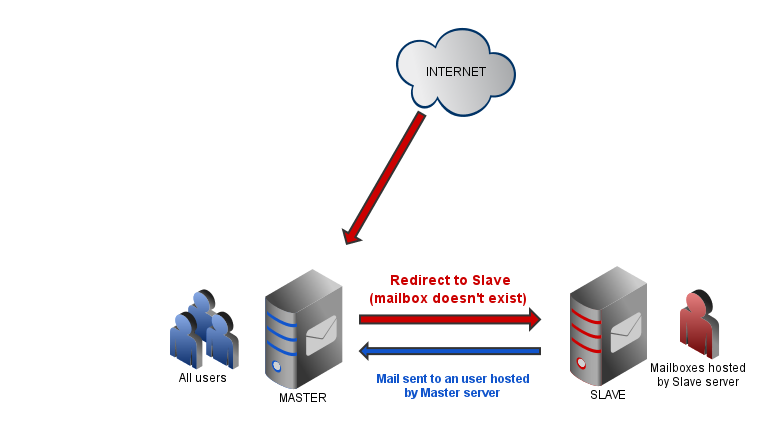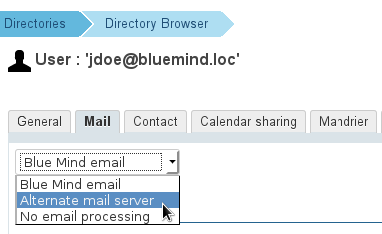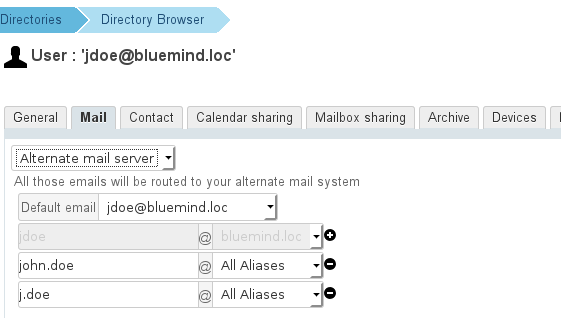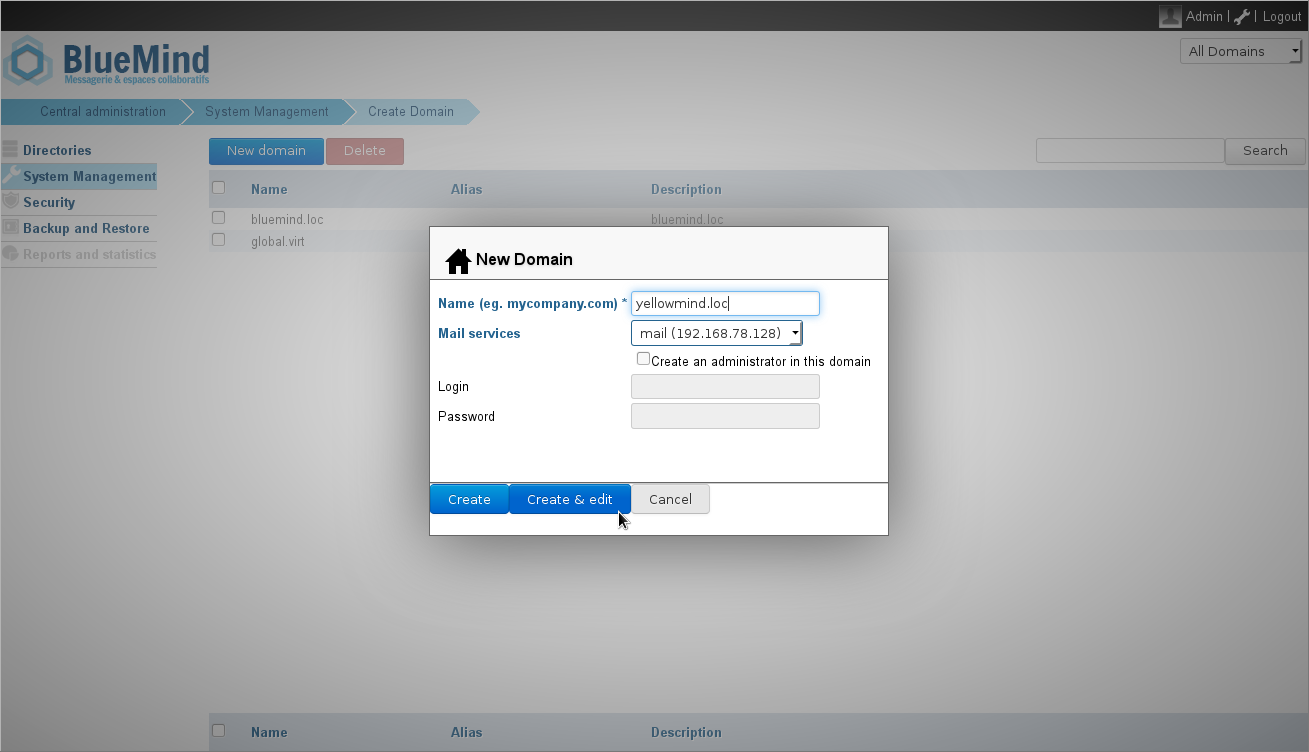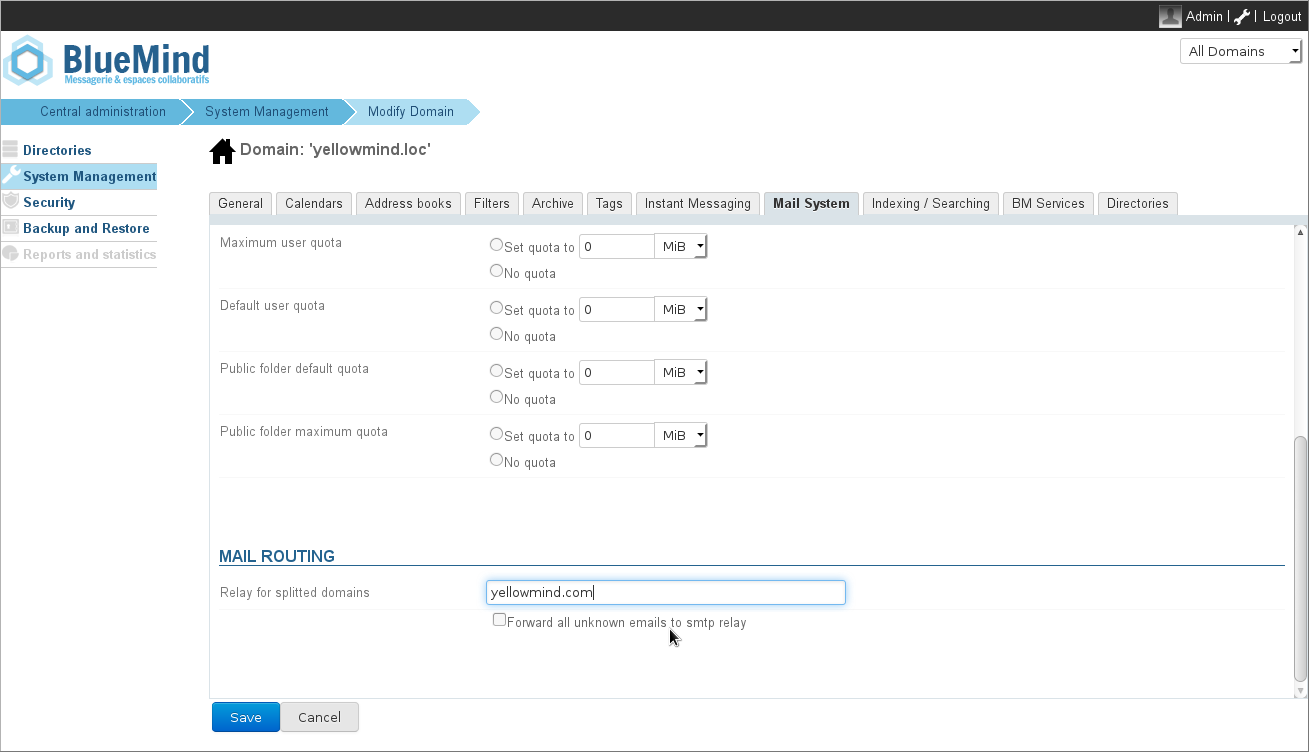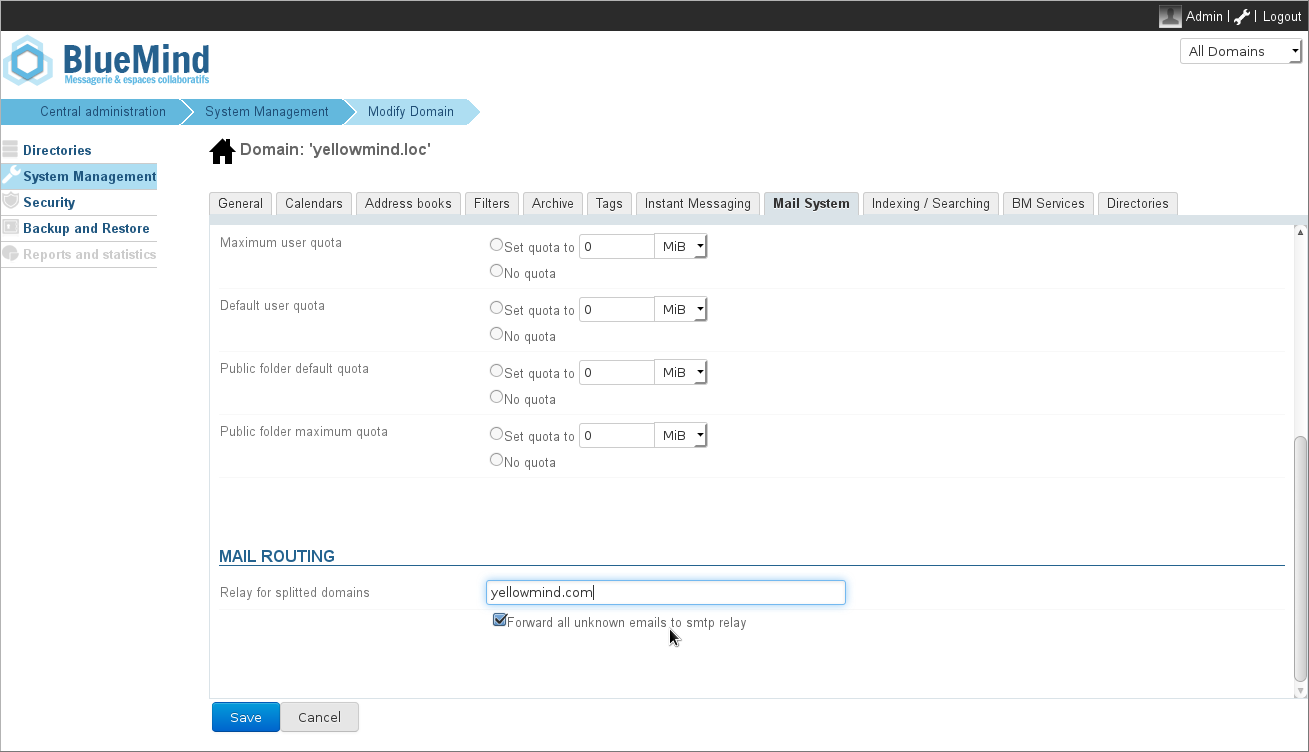Historique de la page
...
| Sv translation | ||||
|---|---|---|---|---|
| ||||
ImplementationBlueMind as master server
User ConfigurationFor each user involved, once the user is created in BlueMind, you must specify the mail system type. To do this:
BlueMind ConfigurationIn order for BlueMind to redirect incoming messages directly to the domain that handles recipient addresses (without going through the MX):
BlueMind as slave server
In order for BlueMind to redirect incoming messages directly to the master server (without going through the MX):
|