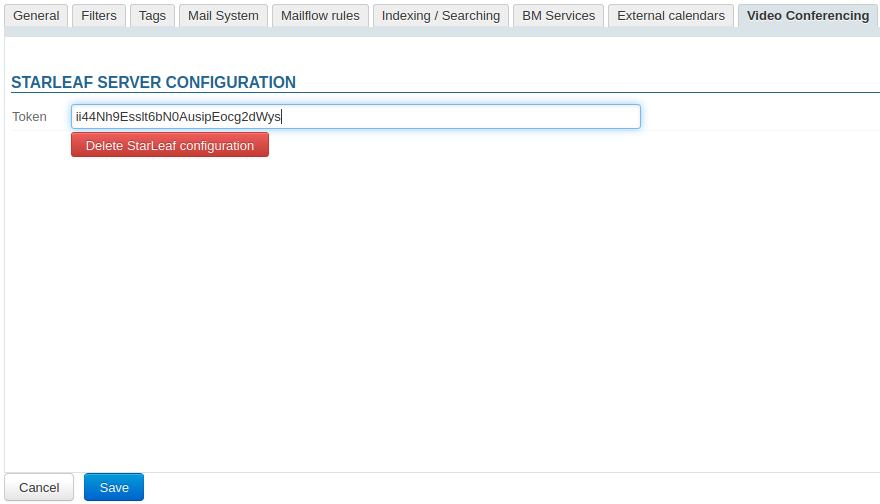Historique de la page
...
| Sv translation | |||||||||||||||||||||||||
|---|---|---|---|---|---|---|---|---|---|---|---|---|---|---|---|---|---|---|---|---|---|---|---|---|---|
| |||||||||||||||||||||||||
InstallationTo provision this new feature, you must install the related plugin by installing the packets below on the server and then restarting BlueMind:
Administration
a resource named "StarLeaf" is created and shown in the directory. This resource will let users create video-conferences videoconferences automatically. To find out more, please refer to paragraph 4. Access privileges
Unlinking a StarLeaf installationTo unlink a Stafleaf server from the domain:
The linked resource is deleted and related shares are cleared, it no longer appears in the "Entities" section and users are no longer able to book it. Content templateThe content template is configured in the StarLeaf server.
This feature is accessed through the StarLeaf resource created during server configuration: This resource is managed just like any other resource – – share privileges enable you to manage booking privileges and therefore the ability to generate video-conference videoconference links. As As a result, you must grant the desired users or groups the right to book the resource so that they can create video-conferences videoconferences for their events:
A button is then available in the event creation window for users who have been given the required privileges: To find out more about how this feature works, please refer to our user's guide page: Lier une visioconference a un evenement. Mobile devices and third-party softwareThird-party software such as Outlook or mobile applications do not show the "Add video conference" button, but users can still book a video-conference by inviting the resource to an event just like for any other resource. |