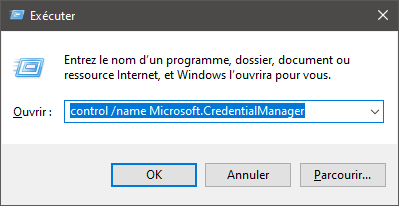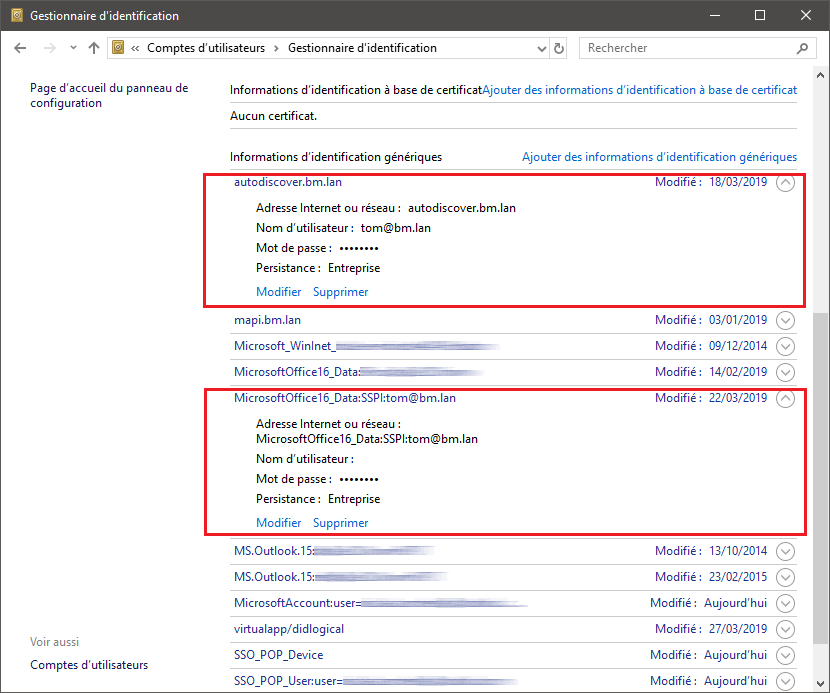Retrieving logs
On the client software side, you may find messages in Outlook itself, in the "Sync Issues" folder.
On the server side, there are 2 files you should look at:
- the general log
/var/log/bm-mapi/mapi.log - the activity log
/var/log/bm-mapi/activities.log
| Info |
|---|
You can enable a detailed log for a specific user on the server for more in-depth investigation, but be warned that this impacts performance. This is enabled using the bm-cli command line tool with the additional bm-plugin-cli-mapi package installed on the server: | Bloc de code |
|---|
bm-cli mapi logging --enable jdoe@bluemind.loc |
Logs are then located in the file /var/log/bm-mapi/user-jdoe@bluemind.loc.log  Settings are lost when you restart the bm-mapi server. Settings are lost when you restart the bm-mapi server.
|
Diagnostiquer des problèmes
Un mail ne se copie ou déplace pas dans un dossier
Problèmes/Symptômes :
- un email est visible dans un dossier dans Outlook mais il n'apparait pas sur le serveur dans ce même dossier (il n'y est visible ni dans le webmail ni sur des appareils mobiles)
- dans le dossier Outlook "Problèmes de Synchronisation", il y a de nombreuses erreurs concernant cet email
- la synchronisation est bloquée mais quand on supprime l'email dans Outlook, la synchonisation reprend
Diagnostic :
Troubleshooting
Unable to copy or move an email to a folder
Issue/Symptoms:
- an email can be seen in an Outlook folder but it isn't shown in that same folder on the server (it is visible neither in webmail nor on mobile devices)
- the "Sync Issues" Outlook folder contains many errors about this email
- syncing is stuck but it resumes when you delete the email in Outlook
Troubleshooting:
Locate the email on the server with part of its subject textRechercher l'email sur le serveur grâce à une partie de son sujet :
| Bloc de code |
|---|
# cd /var/spool/cyrus/data/bluemind_loc/domain/b/bluemind.loc/j/user/jdoe/
# grep "texte dusubject sujettext" * |
Copier le fichier trouvé en tant que fichier eml Copy the file you found as an eml file:
| Bloc de code |
|---|
# cp 4817. ~/faulty-email-deffectueux.eml |
- Le récupérer et le copier dans un Outlook de test fonctionnel afin de voir si le problème se reproduit et observer/récupérer les logs correspondant Retrieve it and copy it in a working, test installation of Outlook to check whether the issue occurs there too and watch/retrieve the corresponding logs.
Known Issues
Error when creating an account because of a wrong saved password
Issue/symptoms: Outlook doesn't let you create an account when you enter a password – Outlook says that the password is wrong.
Cause: the The user has saved a wrong password for this account during a previous attempt to create an account.
CheckingDiagnosis: in In the server's log file /var/log/nginx/access.log, you will find lines such as:
| Bloc de code |
|---|
192.168.61.133 - - [06/May/2019:16:57:53 +0200] "POST /autodiscover/autodiscover.xml HTTP/1.1" 401 0 "-" "Microsoft Office/16.0 (Windows NT 10.0; Microsoft Outlook 16.0.11601; Pro)" |
or
| Bloc de code |
|---|
192.168.61.133 - tom@bm.lan [06/May/2019:16:58:31 +0200] "POST /mapi/nspi/?MailboxId=94a5c596-90a8-4985-91fd-57629ee06561@bm.lan HTTP/1.1" 200 149 "-" "Microsoft Office/16.0(Windows NT 10.0; Microsoft Outlook 16.0.11601; Pro)" |
This means that a wrong password for tom@bm.lan is being submitted during account creation.
Solution:
To remove the wrong password:
- make sure that Outlook and the account creation window are closed.
- open the Credential Manager by typing Windows + R
- then "
control /name Microsoft.CredentialManager" in the run box:
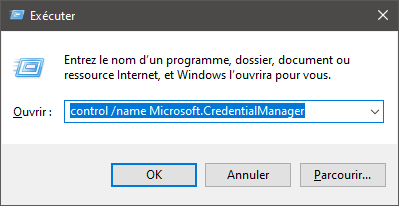
- click OK (or type <Enter>)
- delete entries such as
autodiscover.domaine.tld and MicrosoftOffice16_SSPI:utilisateur@domaine.tld
E.g. to delete the password for tom@bm.lan:
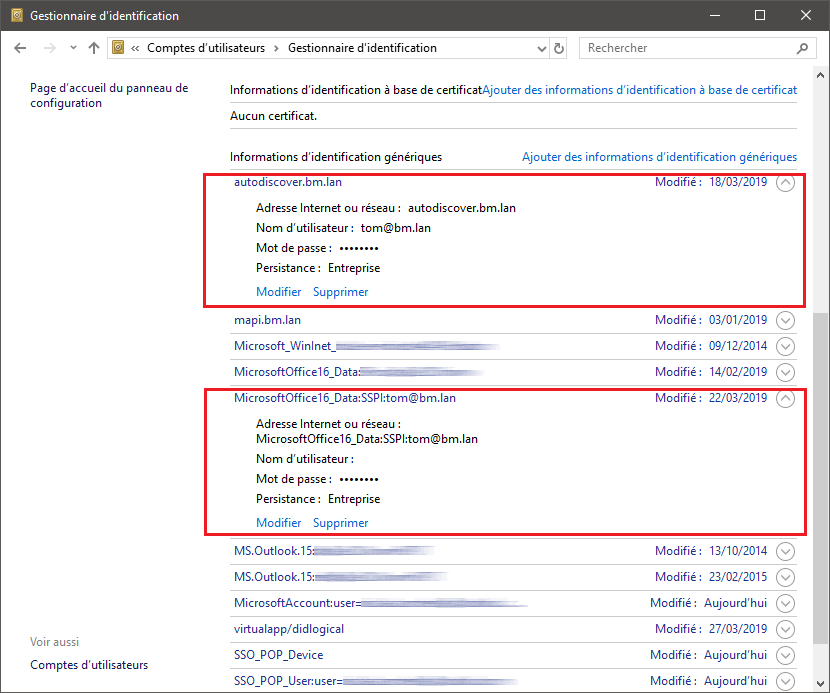
Problème/Symptôme : Les dossiers par défaut (boîte de réception, messages envoyés, corbeille, etc.) sont bien présents mais ils sont vides. Sur le webmail, ils contiennent bien des messages.
Cause : Cela est dû à un dysfonctionnement de la réplication sur le compte en question.
Folders are empty
Issue/Symptom: The default folders (Inbox, Sent, Trash, etc.) are present but empty. In webmail, they do contain messages.
Cause: This is because of an account replication issue.
Solution: Perform specific maintenance repairsSolution : Il faut passer par des opérations de maintenance spécifique :
| Bloc de code |
|---|
bm-cli maintenance repair --ops replication.subtree user@domain.tld
bm-cli maintenance repair --ops replication.parentUid user@domain.tld |
Ensuite, relancer outlook et vérifier que les messages arrivent correctement.
Le carnet d'adresse globale sur Outlook n'est pas complet
Problème/Symptôme :
- je lance outlook
- je rédige un message
- je clique sur le bouton À
- Je ne retrouve pas toutes les adresses du serveur BlueMind
Vérification :
Then restart Outlook and check that the messages are coming in properly.
The Global Address Book in Outlook is incomplete
Issue/Symptom:
- I start Outlook
- I write a message
- I click the "To" button
- I can't find all the addresses from the BlueMind server
Diagnosis:
Check the Contrôler le fichier de logs /var/log/bm-mapi/mapi.log. log . On y retrouve des erreurs de ce type file. You will find errors such as:
| Bloc de code |
|---|
2019-11-22 10:51:07,079 [OAB-generation-pool-2-thread-7] n.b.e.p.c.o.OABGenerator WARN - Cannot handle directory entry a25a572f-eadd-4232-a183-4c0c41e56d0b of type USER
java.lang.NullPointerException: null
at net.bluemind.exchange.mapi.commons.DistinguishedName.userDN(DistinguishedName.java:96)
at net.bluemind.exchange.provider.core.impl.gal.UserAddressProps.getDn(UserAddressProps.java:60)
at net.bluemind.exchange.provider.core.impl.gal.UserAddressProps.<init>(UserAddressProps.java:54)
at net.bluemind.exchange.provider.core.oab.OABGenerator.userRecord(OABGenerator.java:221)
at net.bluemind.exchange.provider.core.oab.OABGenerator.create(OABGenerator.java:119)
at net.bluemind.exchange.oab.impl.OABIndexHandler.lambda$1(OABIndexHandler.java:121) |
Cause: il faut regénérer la base hollow qui permet le mapping des uids BlueMind avec les "uid outlook pour mapi". Regenerate the hollow database which maps BluMind uids with "Outlook for mapi uids". E.g.:
You can read the mapping information byexemple :
lecture du mapping possible via
| Bloc de code |
|---|
bm-cli hollow directory domain.tld
Record{uid=a25a572f-eadd-4232-a183-4c0c41e56d0b, dn=/o=mapi/ou=domain.tld/cn=recipients/cn=user:a25a572f-eadd-4232-a183-4c0c41e56d0b} |
Solution: Régénérer la base hollow en suivant la procédure suivante Regenerate the hollow database using this procedure:
| Tabs group |
|---|
| border | all-sides |
|---|
| navcolor | navy |
|---|
|
| BlueMind 4.0.xBlueMind 4.1 et plus |
Vérifier les logs du core et attendre la fin de la régénération de la base hollow. Enfin, relancer le service mapi Check the core logs and wait until the hollow database is done regenerating. Then restart the mapi service:
| Bloc de code |
|---|
systemctl start bm-mapi |
Les messages ne sont pas affichés en arborescence malgré le mode conversation activé
Cette fonctionnalité n'est pas encore implémentée dans la gestion de MAPI par BlueMind.
Messages aren't arranged by folder despite conversation mode being enabled
This feature hasn't been implemented as part of BlueMind's MAPI yet.
Some messages may be sorted by conversation depending on the third-party client they come from (e.g. Webmail or ThunderbirdCependant il peut arriver que certains messages soient triés en tant que conversations selon le client tiers dont ils proviennent (Webmail ou Thunderbird par exemple).