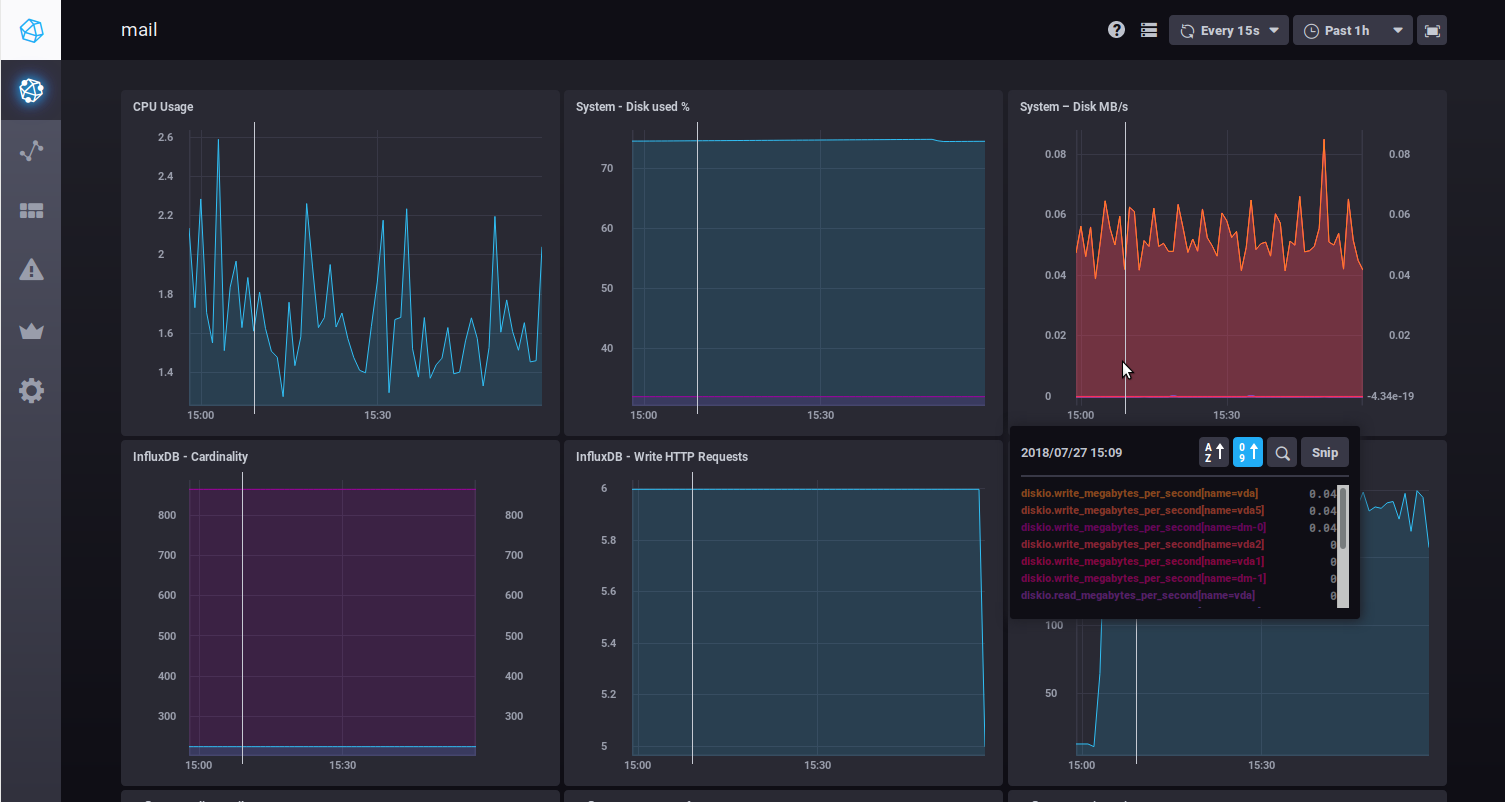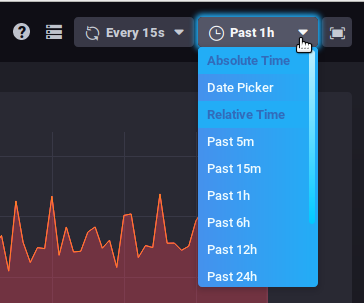Cette page n'est plus actualisée. À partir de BlueMind 4.8, veuillez consulter la nouvelle documentation BlueMind
L'interface
La page d'accueil présente les informations importantes :
- statistiques des alertes
- alertes
- flux des informations produit
- liens utiles
L'onglet DataExplorer vous permet de faire des requêtes afin de consulter et analyser les métriques collectées.
Les écrans, nommés « Tableaux de bord », présentent les graphes de données en temps réel :
Lorsque vous passez la souris sur un graphique, des informations détaillées sur la donnée survolée s'affichent en popup. Un trait blanc est aussi reporté sur tous les autres graphiques à l'heure indiquée par la souris afin de faciliter la lecture des différentes données à un même moment.
Vous pouvez zoomer sur un graphique en particulier en sélectionnant avec la souris une plage horaire directement sur le graphique. Un double-clic dans la zone permet ensuite de revenir à l'affichage par défaut du graphique.
Deux listes déroulantes en haut à droite de chaque tableau de bord permettent de modifier (ou figer) le délai de rafraichissement et la période à afficher :
Ces données restent mémorisées lorsque vous naviguez d'un tableau à l'autre.