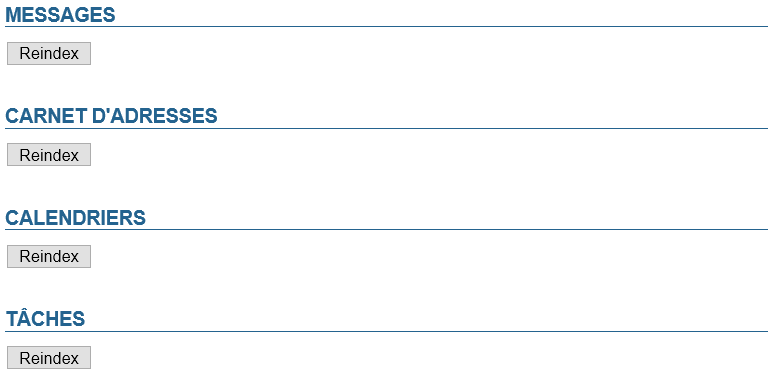Cette page n'est plus actualisée. À partir de BlueMind 4.8, veuillez consulter la nouvelle documentation BlueMind
Réaliser les tâches d'indexation
Une indexation est à réaliser lorsque des problèmes se présentent dans le moteur de recherche d'une application chez de nombreux utilisateurs :
- moteur de recherche webmail incomplet (toutes les options de recherche ne sont pas disponibles)
- résultats de recherche incomplets
- résultats de recherche incohérents (statuts de lecture erronés par exemple)
- erreur serveur lors de la consultation d'un email dans un résultat de recherche
- alphabet non cliquable dans les carnets d'adresses
- ...
Pour réaliser une réindexation des données, se rendre dans la page dédiée de la console d'administration : Gestion du système > Indexation
Cliquer simplement sur le bouton correspondant à l'application souhaitée afin de lancer la réindexation pour l'ensemble du système (tous domaines, tous utilisateurs) : Messages, Carnet d'adresses, Calendriers, Tâches.