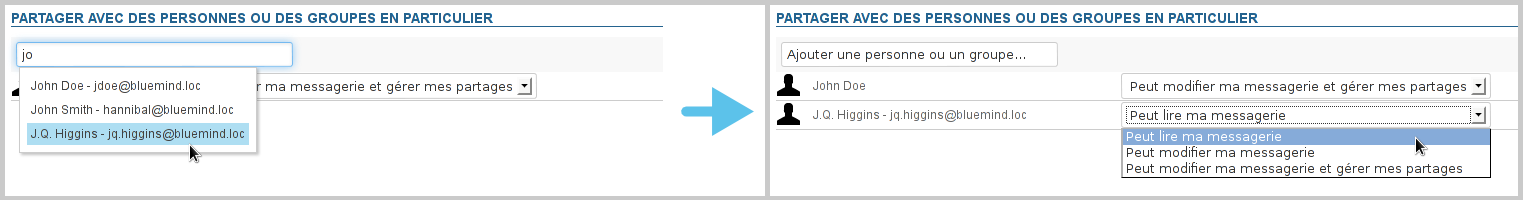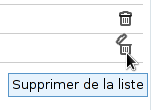Cette page n'est plus actualisée. À partir de BlueMind 4.8, veuillez consulter la nouvelle documentation BlueMind
La gestion des partages se fait au moyen d'un formulaire commun à tous les types de partages (boites partagées, agendas utilisateurs, agendas de ressources, etc.)
Ajouter un utilisateur
Pour ajouter un utilisateur (personne ou groupe) :
- Commencer à saisir son nom ou une partie de son nom dans le champs "Ajouter une personne ou un groupe..."
L'autocomplétion propose au fur et à mesure de la saisie une liste d'utilisateurs présents dans l'annuaire dans laquelle il suffit de choisir l'utilisateur souhaité. Il est alors ajouté à la liste : - Sélectionner les droits désirés.
- Répéter l'opération pour tous les utilisateurs auquels vous souhaitez attribuer des droits.
- Une fois tous les droits positionnés, enregistrer la liste avec le bouton "Enregistrer" en bas de page afin que les changements soient pris en compte.
Modifier les droits d'un utilisateur
- Dans la liste des utilisateurs désignés, positionner la liste déroulante sur le nouveau droit.
- Répéter l'opération pour tous les utilisateurs souhaités.
- Une fois tous les utilisateurs positionnés, enregistrer la liste avec le bouton "Enregistrer" en bas de page afin que les changements soient pris en compte.
Supprimer les droits d'un utilisateur
- Dans la liste des utilisateurs désignés, cliquer sur l'icône de suppression en fin de ligne :
- Répéter l'opération pour tous les utilisateurs souhaités.
- Une fois tous les utilisateurs positionnés, enregistrer la liste avec le bouton "Enregistrer" en bas de page afin que les changements soient pris en compte.
Vue d'ensemble
Gestion des contenus
Apps