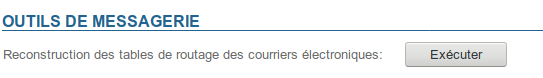Vérifier qu'un email est bien arrivé sur le serveur
Il peut y avoir plusieurs raisons pour qu'un email supposé arrivé ne soit pas présent dans la boite d'un utilisateur.
- L'email est bloqué par un antispam avant d'arriver sur le serveur BlueMind, dans ce cas il vous faut regarder dans les logs de votre solutions Antispam
L'email est bloqué dans la queue postifx du serveur BlueMind, cela arrive notamment quand un utilisateur a atteint 100% de son quota, l'email sera dans ce cas placé en attente dans postfix pendant 3 jours. Si au bout de 3 jours il n'a toujours pas réussi à délivrer l'email, un message de non-delivery sera envoyé à l'expéditeur. Vous pouvez voir si l'email est présent dans la queue postfix avec la commande :
[root@bluemind ~]# postqueue -p -Queue ID- --Size-- ----Arrival Time---- -Sender/Recipient------- 4E4D83AF8E 943 Thu Mar 2 07:10:58 full@bluemind.net (host 192.168.124.72[192.168.124.72] said: 452 4.2.2 Over quota SESSIONID=<cyrus-4311-1488438658-1> (in reply to RCPT TO command)) full@bluemind.netPour débloquer le message, il faut demander à l'utilisateur de supprimer des emails ou augmenter son quota puis attendre que le message soit délivré ou forcer postfix à réessayer de délivrer les emails avec la commande postqueue -f
Si l'email n'est pas bloqué alors vous pouvez trouver les traces de son arrivée dans les logs de postfix (/var/log/maillog ou /var/log/mail.log) :
Mar 1 20:45:32 bluemind postfix/lmtp[16928]: C5BF3135FAF: to=<user@bluemind.net>, relay=192.168.124.72[192.168.124.72]:2400, delay=0.32, delays=0.21/0.02/0.01/0.09, dsn=2.1.5, status=sent (250 2.1.5 Ok SESSIONID=<cyrus-12823-1488397532-1> [bluemind.net!user.user.INBOX () 2294])
Cette ligne de log montre que l'email identifié par l'id C5BF3135FAF a bien été remis dans la boite de réception de l'utilisateur 'user@bluemind.net' le 1 mars à 20:45.
Vous pouvez trouver plus d'information sur l'email, notamment l'adresse de l'expéditeur, en recherchant l'id :
[root@bluemind ~]# grep C5BF3135FAF /var/log/maillog Mar 1 20:45:32 bluemind postfix/smtpd[16923]: C5BF3135FAF: client=smtp.domain.net[192.168.120.30] Mar 1 20:45:32 bluemind postfix/cleanup[16927]: C5BF3135FAF: message-id=<AM5PR04MB3219A293B59D96973D338B01D2290> Mar 1 20:45:32 bluemind postfix/qmgr[364]: C5BF3135FAF: from=<user2@domain.net>, size=8386, nrcpt=1 (queue active) Mar 1 20:45:32 bluemind postfix/lmtp[16928]: C5BF3135FAF: to=<user@bluemind.net>, relay=192.168.124.72[192.168.124.72]:2400, delay=0.32, delays=0.21/0.02/0.01/0.09, dsn=2.1.5, status=sent (250 2.1.5 Ok SESSIONID=<cyrus-12823-1488397532-1> [bluemind.net!user.user.INBOX () 2294]) Mar 1 20:45:32 bluemind postfix/qmgr[364]: C5BF3135FAF: removed
On peut voir ici que c'est user2@domain.net qui est l'expéditeur de l'email AM5PR04MB3219A293B59D96973D338B01D2290 et qu'il a bien été délivré à notre utilisateur.
Le message-id est l'identifiant unique du message, celui-ci se trouve dans les en-têtes de l'email
Le dernier nombre de la ligne lmtp (ici 2294) correspond à l'id de l'email dans le dossier INBOX de l'utilisateur, vous pouvez donc trouver l'email dans /var/spool/cyrus/data/b/bluemind_net/b/bluemind.net/u/user/user/2294.
Suivre les déplacements/suppression d'un email
Les opérations effectuées sur un email peuvent être retracées via les logs du proxy IMAP bm-ips : /var/log/bm-ips/ips.log
Identifier l'origine
Pour identifier le client à l'origine des actions, chercher le ou les clients qui se connectent au compte en recherchant le login de l'utilisateur :
2019-05-16 12:49:24,715 [vert.x-eventloop-thread-0] n.b.i.i.d.c.l.AbstractLoginCP INFO - [jdoe@bluemind.loc] TBIRD, client: 123a4567-89a1-2345-bed6-789012b34eee, upstream: d123f456-78db-90f1-2f3f-45b66c7eb8c9, tag 283 in 33ms.
→ il s'agit ici du client Thunderbird
Dans le core.log, on cherche alors la connexion à l'heure indiquée :
2019-05-16 12:49:24,681 [BM-Core17] n.b.a.h.Nginx INFO - [172.16.231.22][imap][jdoe@bluemind.loc] will use cyrus backend 192.168.131.13 using login [pradola@cime.org], done in 21ms. 2019-05-16 12:49:24,704 [BM-Core5] n.b.a.s.Authentication INFO - l: 'jdoe@bluemind.loc', o: 'ips' successfully authentified
→ Le client s'est connecté depuis l'adresse IP 172.16.231.22
Déplacement d'un mail
Il est possible de retrouver ces informations en recherchant le login de l'utilisateur ou l'id de l'email
2017-04-28 06:27:46,844 [vert.x-worker-thread-9] n.b.i.m.n.i.ForwardToMQ INFO - [user2@bluemind.net] mails.copied '7120 "Trash"' 2017-04-28 06:27:46,845 [vert.x-worker-thread-9] n.b.i.m.i.MailboxIndexUpdater INFO - [user2@bluemind.net] onMailsCopied: '7120 "Trash"' => 'OK [COPYUID 1489045668 7120 20] Completed' 2017-04-28 06:27:46,845 [vert.x-worker-thread-9] n.b.i.m.i.MailboxIndexUpdater INFO - [user2@bluemind.net] copy from INBOX/7120 to Trash/20 2017-04-28 06:27:46,846 [vert.x-worker-thread-9] n.b.i.m.i.l.CopyMailRunnable INFO - [user2@bluemind.net][mbox.uid user_entity_634] folder lookup: imap://user/scarpentier@bluemind.net/INBOX 2017-04-28 06:27:46,856 [vert.x-worker-thread-9] n.b.i.m.i.i.CopyMailRunnable INFO - [user2@bluemind.net][mbox.uid user_entity_634] folder lookup: imap://user/scarpentier@bluemind.net/Trash 2017-04-28 06:27:46,871 [vert.x-worker-thread-9] n.b.i.m.MailIndexService INFO - source: 236030:7120, dest: 248259:20
On voit ici que l'utilisateur user2@bluemind.net a déplacé l'email 7120 du dossier INBOX vers le dossier Trash et l'email dans le dossier Trash porte maintenant l'id 20
Suppression d'un email
De la même manière, les logs de bm-ips permettent de voir la suppression d'un email :
2017-04-28 07:51:15,257 [vert.x-eventloop-thread-1] n.b.i.i.d.c.l.AbstractLoginCP INFO - [user2@bluemind.net] ROUNDCUBE srv: 192.168.150.150, tag A0001 in 47ms. 2017-04-28 07:51:15,273 [vert.x-worker-thread-7] n.b.i.m.i.MailboxIndexUpdater INFO - [user2@bluemind.net] onFlagsChanged: 2017-04-28 07:51:15,277 [vert.x-worker-thread-7] n.b.i.m.i.i.FlagsChangeRunnable INFO - [user2@bluemind.net][mbox.uid user_entity_23] folder lookup: imap://user/user2@bluemind.net/OTB 2017-04-28 07:51:15,284 [vert.x-worker-thread-7] n.b.i.m.MailIndexService INFO - change flags in imap://user/user2@bluemind.net/OTB 42:2818 2017-04-28 07:51:15,284 [vert.x-worker-thread-7] n.b.i.m.MailIndexService INFO - Bulk START on index mailspool_alias_user_entity_23 2017-04-28 07:51:15,340 [vert.x-worker-thread-7] n.b.i.m.MailIndexService INFO - Bulk END (1) 2017-04-28 07:51:15,340 [vert.x-worker-thread-7] n.b.i.m.MailIndexService INFO - updated emails 1 2017-04-28 07:51:15,340 [vert.x-worker-thread-7] n.b.i.m.i.i.FlagsChangeRunnable INFO - Update time is 56ms. 2017-04-28 07:51:15,340 [vert.x-worker-thread-7] n.b.i.m.i.i.FlagsChangeRunnable INFO - [user2@bluemind.net][OTB] Reindexing done in 67ms. 2017-04-28 07:51:15,347 [vert.x-eventloop-thread-1] n.b.i.v.i.RemoteDataHandler INFO - [user2@bluemind.net] imap time: 9ms, total time: 83ms, overhead: 73ms. 2017-04-28 07:51:15,354 [vert.x-worker-thread-17] n.b.i.m.i.MailboxIndexUpdater INFO - [OTB] onMailsExpunged: '2818' 2017-04-28 07:51:15,359 [vert.x-worker-thread-17] n.b.i.m.i.i.UidExpungeRunnable INFO - [user2@bluemind.net][mbox.uid user_entity_23] folder lookup: imap://user/user2@bluemind.net/OTB 2017-04-28 07:51:15,368 [vert.x-worker-thread-17] n.b.i.m.MailIndexService INFO - expunge: imap://user/user2@bluemind.net/OTB 2818 2017-04-28 07:51:15,368 [vert.x-worker-thread-17] n.b.i.m.MailIndexService INFO - Bulk START on index mailspool_alias_user_entity_23 2017-04-28 07:51:15,376 [vert.x-worker-thread-17] n.b.i.m.MailIndexService INFO - Bulk END (1) 2017-04-28 07:51:15,376 [vert.x-worker-thread-17] n.b.i.m.MailIndexService INFO - expunge imap://user/user2@bluemind.net/OTB (2818) : 1 deleted 2017-04-28 07:51:15,376 [vert.x-worker-thread-17] n.b.i.m.i.i.UidExpungeRunnable INFO - [user2@bluemind.net][OTB] Reindexing done in 22ms.
Dans le cas d'une suppression multiple il est possible que l'id du mail n'apparaissent pas directement mais qu'il soit inclue dans un range, dans ce cas les logs montreront :
2017-07-25 08:22:45,843 [vert.x-worker-thread-10] n.b.i.m.MailIndexService INFO - change flags in imap://user_entity_209667 29702:1:*
Il est possible de voir les suppressions de dossiers IMAP avec le log suivant dans le mail.log (ou maillog en fonction de l'OS) :
Apr 16 11:58:38 staging35 cyrus/imap[12116]: Deleted mailbox blue-mind.net!user.john^doe.test.big.big.big2
A noter que les heures diffèrent suivant les fichiers de logs, le maillog utilise l'heure système alors que les logs BM sont en UTC
Restauration
À partir de la version 3.5.11 la suppression en mode delayed a été mise en place au niveau de cyrus. Cela signifie que les mails ne sont réellement supprimés du serveur qu'au bout de 7 jours. Pendant ce laps de temps ils sont présents sur le disque mais non visible en IMAP.
Ce mode de suppression prépare la future fonctionnalité de corbeille à double fond.
Pour lister les mails supprimés d'un utilisateur ou d'une boite partagée il faut utiliser la commande :
unexpunge -l user/john@domain.net unexpunge -l mailshare@domain.net
Pour restaurer un mail :
unexpunge -u -d user/john@domain.net 46908 unexpunge -u -d mailshare@domain.net 678
où 46908 est l'id du message pour l'utilisateur, 678 est l'id du message pour la boite partagée.
Pour restaurer tous les emails de l'utilisateur ou de la boite partagée :
unexpunge -a -d user/john@domain.net unexpunge -a -d mailshare@domain.net
Pour plus d'informations sur ces commandes et la façon de les passer, veuillez consulter la documentation cyrus : https://www.cyrusimap.org/imap/reference/manpages/systemcommands/unexpunge.html