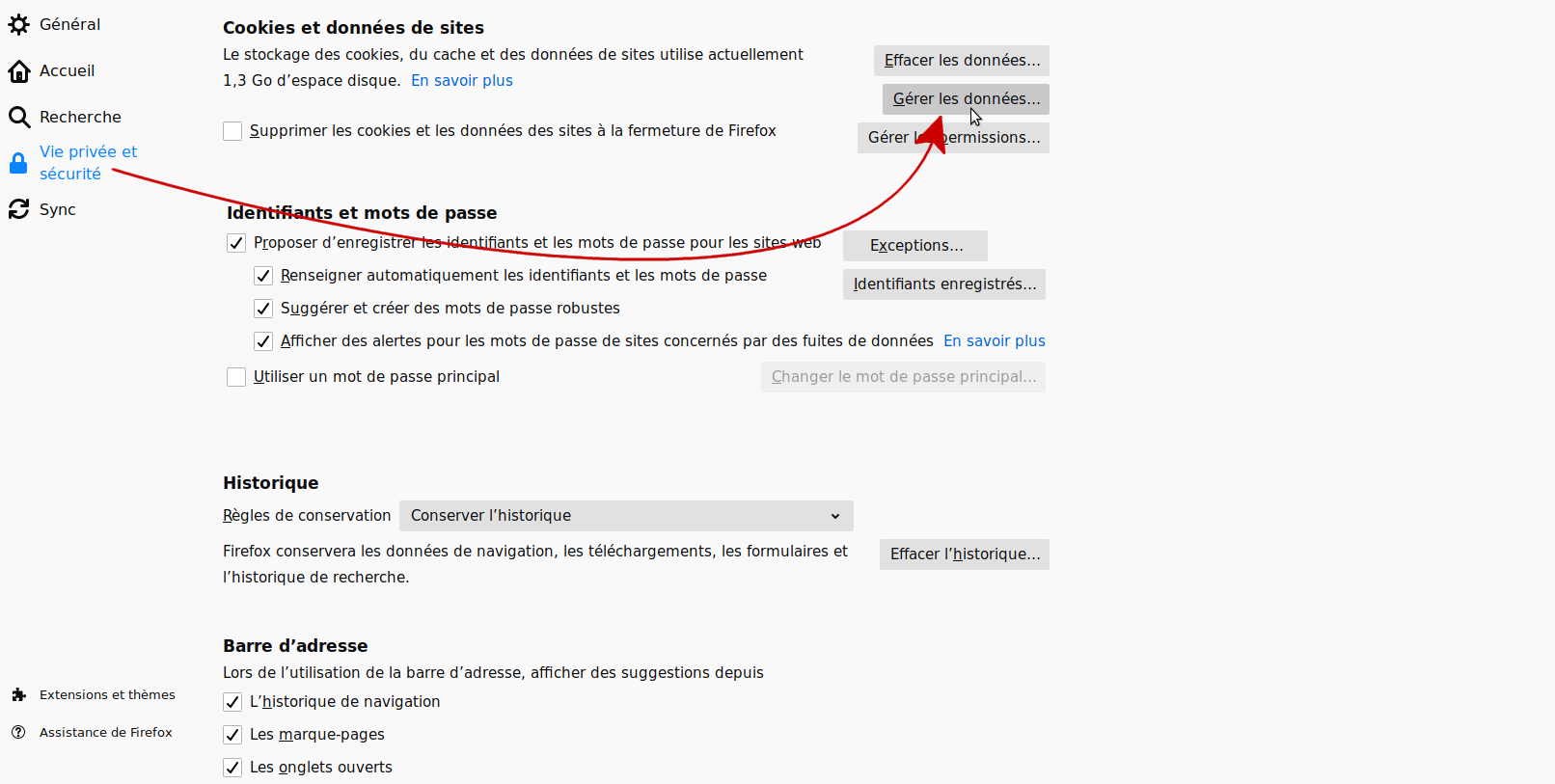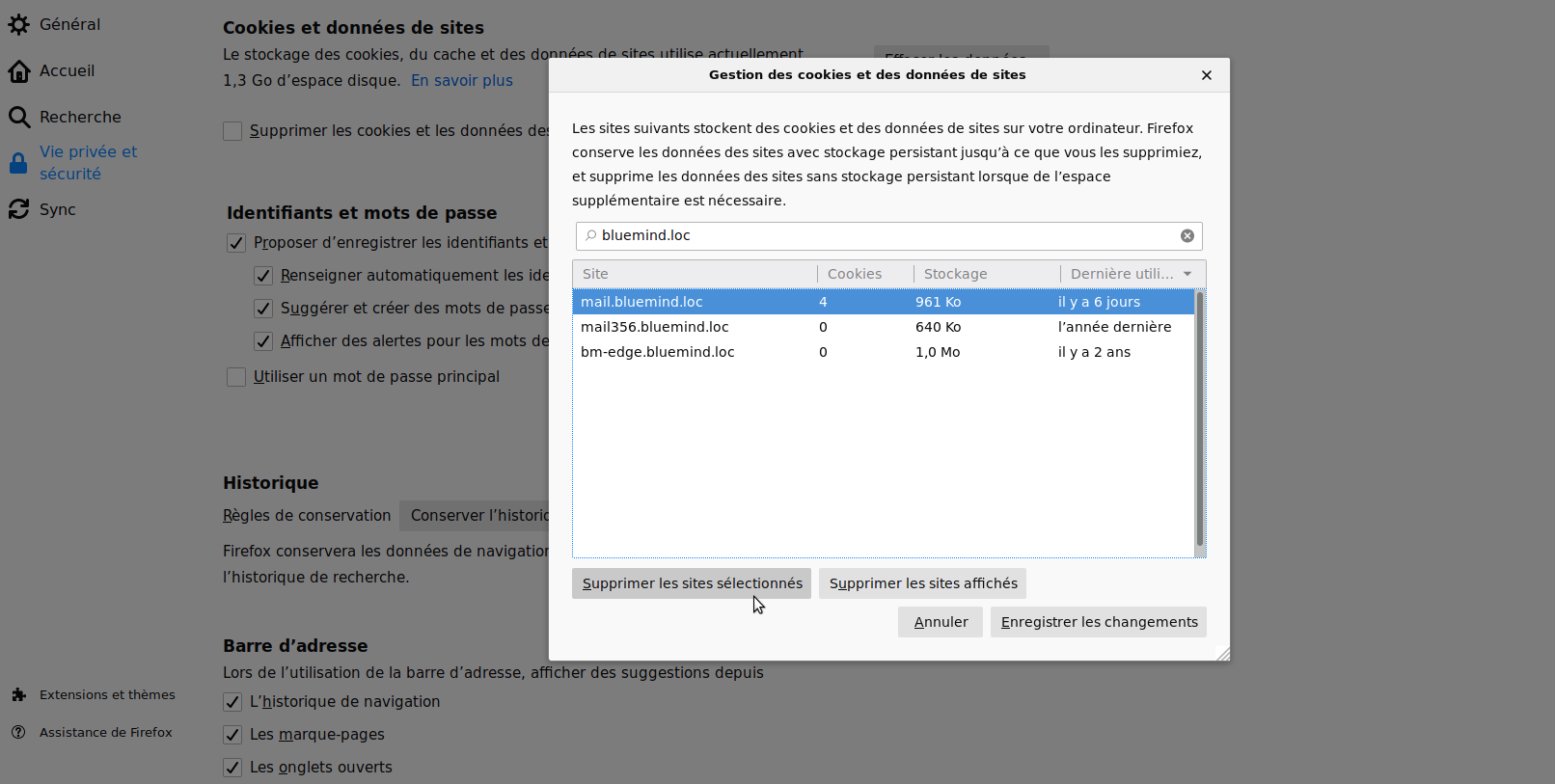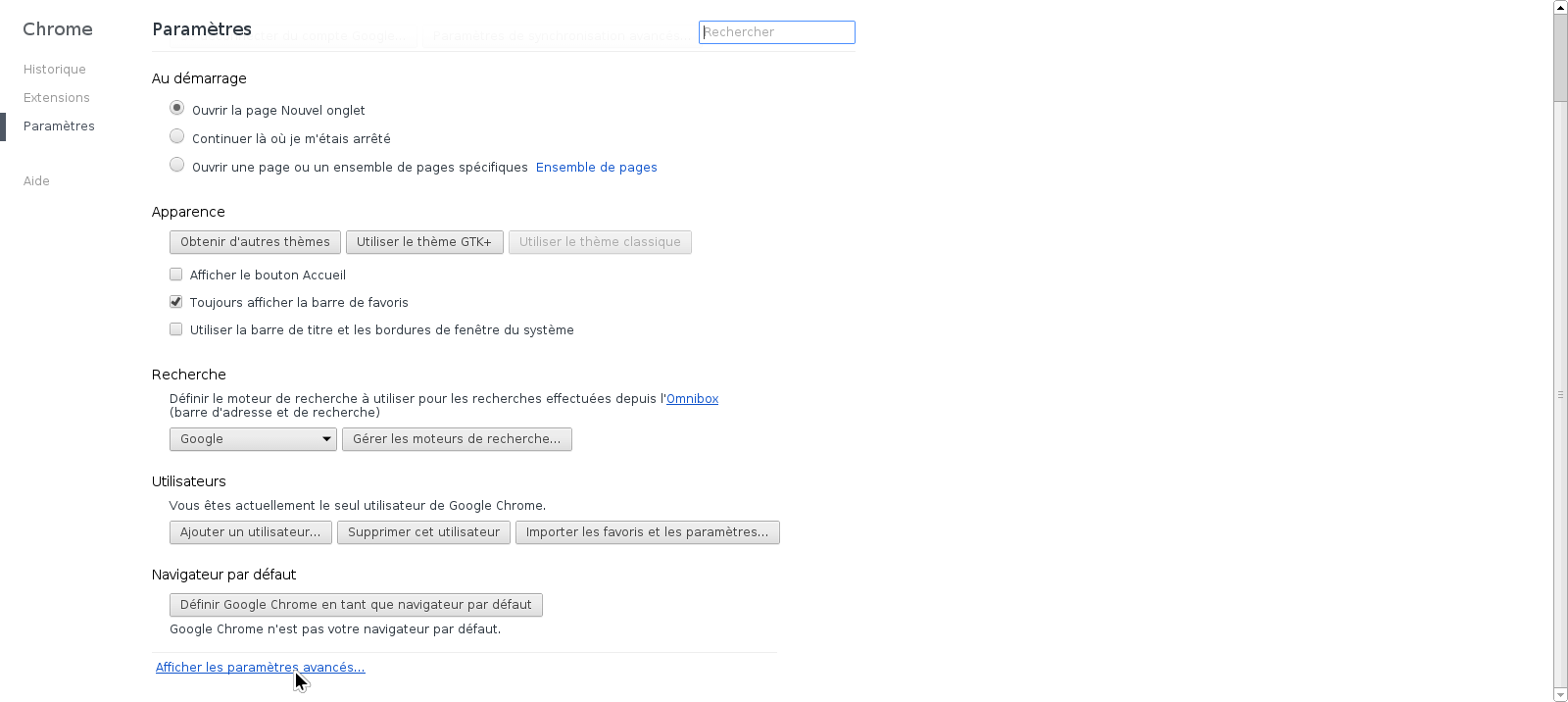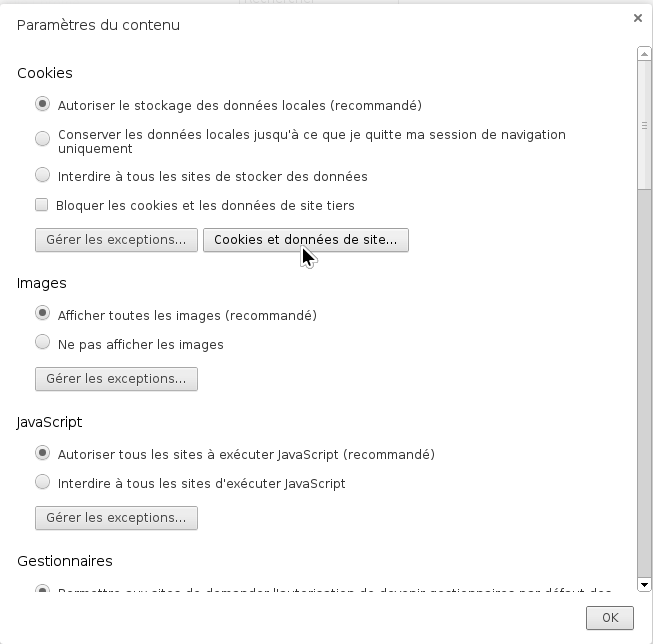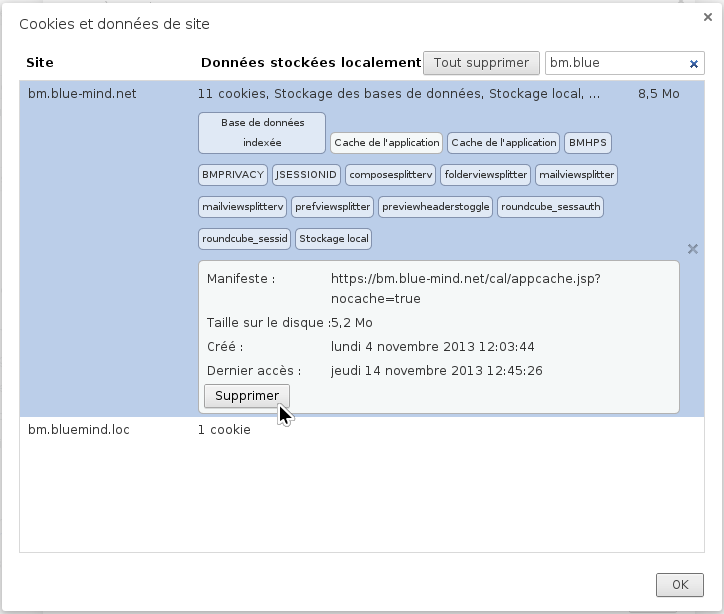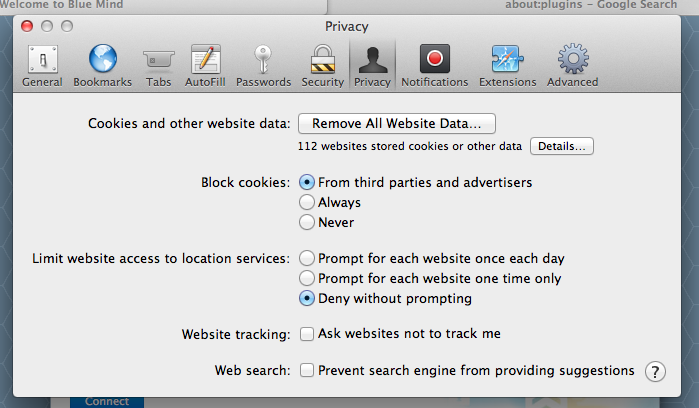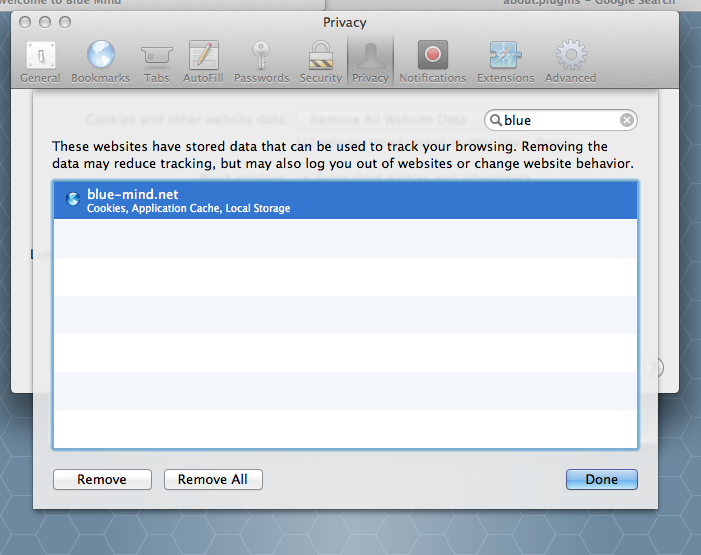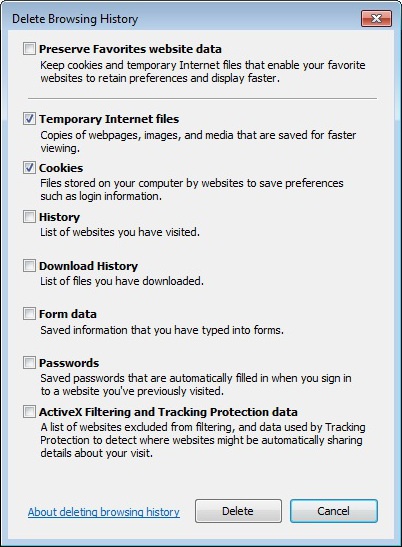Mozilla Firefox
- Aller dans les préférences de Firefox :
- sous Windows : Outils > Options
- sous Linux : Édition > Préférences
- sous Mac OS : Firefox > Préférences
- Aller dans la section "Vie privée et Sécurité" et faire défiler jusqu'à "Cookies et données de sites"
- Cliquer sur le bouton "Gérer les données" :
- Rechercher et sélectionner le site souhaité et cliquer sur le bouton "Supprimer les sites sélectionnés" :
Google Chrome
- Aller dans les paramètres de Google Chrome
- Cliquer sur Afficher les paramètres avancés
- Dans la section Confidentialité, cliquer sur le bouton Paramètres de contenu...
- Cliquer sur le bouton Cookies et données de site...
- Sélectionner l'URL du serveur BlueMind dans la colonne Site
- Cliquer sur chaque étiquette Cache de l'application, puis sur le bouton Supprimer
Apple Safari
- Accéder aux préférences de Safari en naviguant dans le menu Safari > Préférences
- Cliquer sur la section Vie privée
- Cliquer sur le bouton Détails
- Sélectionner le domaine BlueMind du serveur concerné dans la liste et cliquer sur le bouton Supprimer
Microsoft Internet Explorer
Uniquement disponible à partir de Microsoft IE 10.
- Naviguer dans le menu Outils > Sécurité > Supprimer l'historique de navigation (ou effectuer la combinaison de touches Ctrl + Shift + Del)
- Cocher les cases Fichiers temporaires et Cookies
- Cliquer sur le bouton Supprimer
Vue d'ensemble
Gestion des contenus
Apps