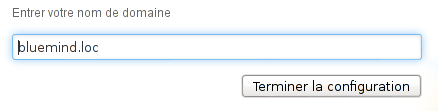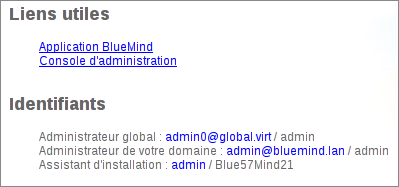Historique de la page
...
| Sv translation | ||||||||||||||
|---|---|---|---|---|---|---|---|---|---|---|---|---|---|---|
| ||||||||||||||
Setting up BlueMindOnce BlueMind is installed on your Linux distribution, use your web browser to visit the set up page. Enter the following address (including https): https://your.mail.server/setup. Then let the wizard guide you through installation:
SubscriptionIf you have a BlueMind subscription, you must now install it to enjoy related tools and be able to work with Outlook. Additional ComponentsSome additional components are not included in BlueMind's default install and require you to install extra packages. Detaching email attachmentsBluMind version 3.5 introduces the possibility to send email attachments as download links. To find out more about installing and setting up BlueMind, go to our page about linked attachments. LDAP ImportTo implement user and group import from an LDAP directory, go to the page LDAP Synchronization Subscription-based ComponentsThe BlueMind subscription includes additional tools and features:
To find out more, go to the page Implementing the subscription ProvisioningAfter BlueMind is installed, to insure best performance, some settings need to be configured according to your equipment and the number of users, namely:
Data migrationFor data migration to be successful, it must be carried out from server to server using data export/import tools. Any data transfer carried out by users or through thick clients (Outlook, Thunderbird) can be tricky in terms of volume and may lead to user data inconsistencies in the new instance of BlueMind. For each type of data, we therefore advice you to use the following:
Please ask BlueMind or your BlueMind partner for help with data migration.
|
...