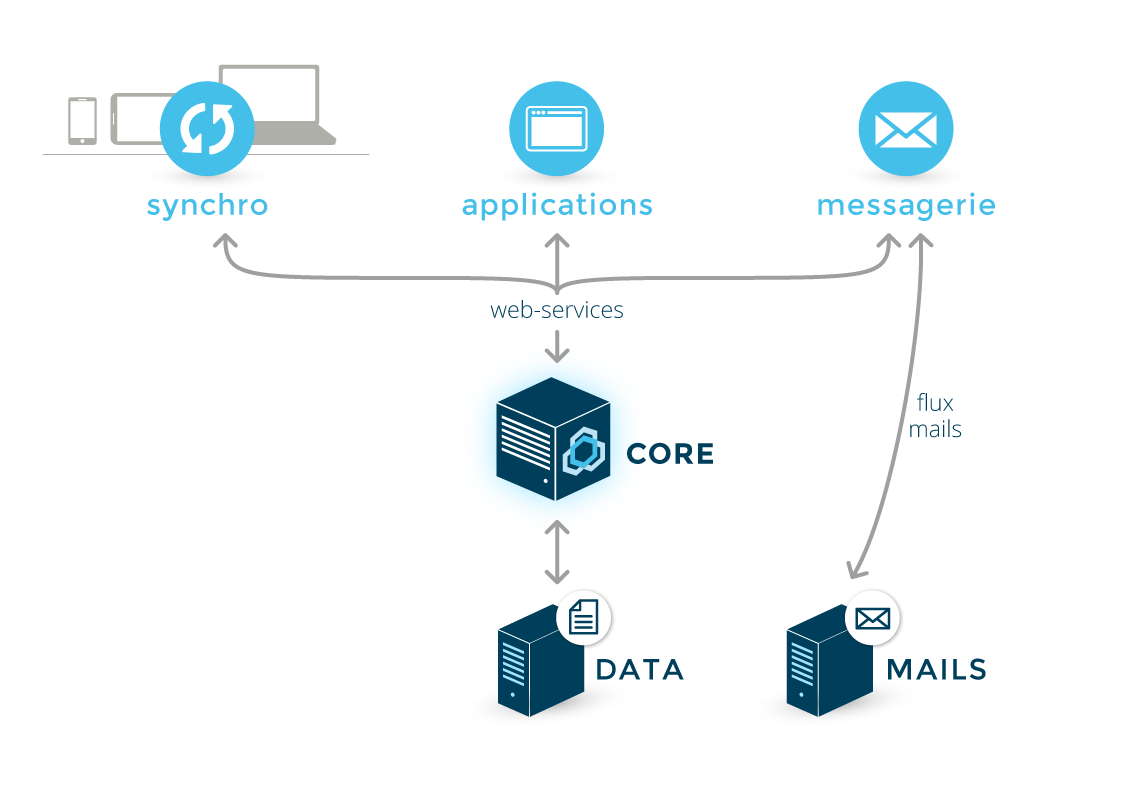...
| Sv translation |
|---|
|
- BM-Core is BlueMind's core component. It serves a a single management center for data and business rules. It is the only component that accesses the database.
All functionalities are exposed as Web Services and can therefore be driven by other applications. All components, whether internal or external, use Web Services. This is useful for limiting incoming and outgoing BlueMind Mail flows (which are restricted to Web Services flows and mail flows) and ensuring the use of consistent management rules whatever the point of entry of a modification.
| Diagramme Gliffy |
|---|
| size | 850 |
|---|
| name | architecture v4 |
|---|
|
Packages supplied with BlueMindPackages are available in /var/spool/bluemind-pkgs/ Aptitude (Debian/Ubuntu) and yum (RedHat) shell commands are used to search and list available and/or installed packages. Services used by BlueMind | Service | Use |
|---|
net.bluemind.eas.push | syncing of mobile devices through the Exchange Active Sync protocol | | net.bluemind.dav.server.dav | CardDav and CalDav syncing of Apple clients | | net.bluemind.milter.milter | milter service | | net.bluemind.xmpp.server.launcher.tigase | instant messaging | | net.bluemind.core.launcher.core | main service | | net.bluemind.node.server.nodelauncher | communication between different servers in multi-server installations | | net.bluemind.tika.server.tika | detection and extraction of metadata and texts from documents | | net.bluemind.proxy.http.launcher.hpslauncher | authentication proxy | | exchange.http | communication with MAPI | | net.bluemind.webmodules.launcher.webLauncher | HTTP proxy for webservices | | net.bluemind.locator.app | location service for different servers in multi-server installations | | org.elasticsearch.bootstrap.Elasticsearch | indexing and search service | | net.bluemind.ysnp.ysnp | SMTP and IMAP authentication | | net.bluemind.lmtp | local mail transfer service | | postgresql | database | | postfix | | nginx | HTTP + IMAP server | php-fpm | PHP interpreter for web applications (webmail) | | cyrus (imapd and pop3d) | imap and pop syncing service for third-party mail software (thick or mobile clients) | Data used by BlueMindBackup /etcThe files and directories found in /etc/contain the configuration of the components BlueMind uses. | File/directory | Contents |
|---|
bm | bm.ini, bm-node certificates and ssh keys | bm-node | rsync.excludes | | bm-webmail | php5-fpm configuration for BlueMind and nginx-webmail.conf | | cyrus.conf | Cyrus configuration | | imapd.conf | imap configuration (generated by bm-core) | | nginx | nginx configuration | | php5 | php5 configuration | | postfix | postfix configuration, including transport maps | Avertissement |
|---|
You can add extra postfix maps but under no circumstances should you remove or edit existing maps used by BlueMind. |
| | postgresql | postgresql configuration | /usr/shareSubfolders located in /usr/share/ contain web modules and applications. The data in these directories is installed by the BlueMind packages and must not be edited. /var/spool/var/spool/ sub-directories contain the data used by BlueMind (excluding the data contained in the postgresql database).
| Directory | Data | Storage Type |
|---|
bm-docs | BlueMind documents (user/resource photos) | all | | bm-elasticsearch | ElasticSearch index | block device | | bm-hsm | archived emails | all | | bm-filehosting | linked email attachments | all | | cyrus/data | emails | all | | cyrus/meta | email metadata | block device | | postfix | | all | | sieve | script sieve | all | | bluemind-pkgs | BlueMind installation data - used during installation and as long as you don't have a subscription | all | /var/libThe data found in /var/lib/must not be edited manually. | Directory | Contents |
|---|
bm-ca | certification authority generated during installation | | postgresql | postgresql database | | cyrus | Cyrus administrative information - list of BAL, ACLs, quota, quota used | LogsLogs are written into subdirectories of the /var/log/ directory: | Directory | Content |
|---|
bm | core logs | | bm-elasticsearch | elasticsearch logs | | bm-hps | hps logs | | bm-lmtpd | LMTP service logs | | bm-locator | locator logs | | bm-mapi | mapi service logs | | bm-node | node logs | | bm-tika | Tika logs | | bm-webserver | webserver logs | | bm-webmail | webmail logs | | bm-xmpp | XMPP logs | | bm-ysnp | YNSP logs | For other components you may want to monitor, the following folders or sub-directories may be used: | Folder/directory | Contents |
|---|
| mail.err | Postfix/Cyrus errors | | mail.log | Postfix/Cyrus logs | | nginx/ | NGinx logs | | bm-php5-fpm/ | FPM logs (/var/log/bm-php-fpm/ on RedHat) | | postgresql/ | PostgreSQL logs | For more information, please see Logs - Fichiers journaux |
| Sv translation |
|---|
|
BM-Core ist die Kernkomponente von BlueMind. Es handelt sich um die zentrale Verwaltungsstelle für Daten und Geschäftsregeln. Als einzige Komponente greift sie auf die Datenbank zu.
Alle Funktionen sind in eb Services exponiert und können daher von anderen Anwendungen gesteuert werden.
Alle Komponenten, ob intern oder extern, nutzen die Webdienste. Dies hat den Vorteil, dass die Ströme zu und von der BlueMind Mailbox (die auf Webdienste und Malbox-Ströme beschränkt sind) eingeschränkt werden und die Verwendung homogener Verwaltungsregeln unabhängig vom Eintrittspunkt einer Änderung sichergestellt wird.
| Diagramme Gliffy |
|---|
| size | 850 |
|---|
| name | architecture v4 |
|---|
|
Mit BlueMind gelieferte Pakete
Die Pakete sind in /var/spool/bluemind-pkgs/verfügbar
Die Befehle aptitude(Debian/Ubuntu) und yum(RedHat) werden verwendet, um verfügbare und/oder installierte Pakete zu suchen und aufzulisten.
Von BlueMind verwendete Dienste
| Dienst | Verwendung |
|---|
net.bluemind.eas.push | Synchronisation von mobilen Geräten über das Exchange Active Sync-Protokoll |
| net.bluemind.dav.server.dav | cardDav- und CalDav-Synchronisation von Apple-Clients |
| net.bluemind.milter.milter | Milter Dienst |
| net.bluemind.xmpp.server.launcher.tigase | Instant Messaging |
| net.bluemind.core.launcher.core | Hauptdienst |
| net.bluemind.node.server.nodelauncher | Kommunikation zwischen den verschiedenen Servern bei einer Multi-Server-Installation |
| net.bluemind.tika.server.tika | Erkennung und Extraktion von Metadaten und Dokumententexten |
| net.bluemind.proxy.http.launcher.hpslauncher | Authentifizierungs-Proxy |
| exchange.http | Kommunikation mit MAPI |
| net.bluemind.webmodules.launcher.webLauncher | HTTP-Proxy für Webdienste |
| net.bluemind.locator.app | Dienst zum Auffinden verschiedener Server bei einer Multi-Server-Installation |
| org.elasticsearch.bootstrap.Elasticsearch | Index- und Suchdienst |
| net.bluemind.ysnp.ysnp | SMTP- und IMAP-Authentifizierung |
| net.bluemind.lmtp | lokaler Mailweiterleitungsdienst |
| postgresql | Datenbank |
| postfix | |
nginx | HTTP-Proxy + IMAP |
php-fpm | PHP-Interpreter für Webanwendungen (Webmail) |
| cyrus (imapd und pop3d) | Dienst für die imap- und pop-Synchronisation der Mailbox-Software anderer Hersteller (heavy oder mobil) |
Von BlueMind verwendete Daten
Sicherung
/etc
Die in /etc/ befindlichen Dateien und Verzeichnisse enthalten die Konfigurationen der von BlueMind verwendeten Komponenten:
| Datei/Verzeichnis | Inhalt |
|---|
bm | bm.ini, die Zertifikate und ssh-Schlüssel von bm-node. |
bm-node | rsync.excludes |
| bm-webmail | Konfiguration von php5-fpm für BlueMind und nginx-webmail.conf |
| cyrus.conf | Cyrus-Konfiguration |
| imapd.conf | IMAP-Konfiguration (generiert von bm-core) |
| nginx | nginx-Konfiguration |
| php5 | php5-Konfiguration |
| postfix | Postfix-Konfiguration, einschließlich Transport-Maps | Avertissement |
|---|
Zusätzliche Postfix-Karten können hinzugefügt werden, aber unter keinen Umständen dürfen bestehende, von BlueMind verwendete Karten entfernt oder verändert werden. |
|
| postgresql | postgresql-Konfiguration |
/usr/share
Unterverzeichnisse, die sich in /usr/share/ befinden, enthalten die Module und Webanwendungen. Die Daten in diesen Verzeichnissen werden von den BlueMind-Paketen installiert und dürfen nicht verändert werden
/var/spool
Die Unterverzeichnisse von /var/spool/ enthalten die von BlueMind verwendeten Daten (mit Ausnahme der in der postgresql-Datenbank enthaltenen Daten):
| Verzeichnis | Daten | Speichertyp |
|---|
bm-docs | BlueMind-Dokumente (Anwender-/Ressourcenfotos) | alle |
| bm-elasticsearch | ElasticSearch-Index | Block Device |
| bm-hsm | archivierte E-Mails | alle |
| bm-filehosting | Abgetrennte E-Mail-Anlagen | alle |
| cyrus/daten | E-Mails | alle |
| cyrus/meta | E-Mail-Metadaten | Block Device |
| postfix | | alle |
| sieve | Sieve-Skript | alle |
| bluemind-pkgs | Installationsdaten von BlueMind - werden bei der Installation und solange Sie kein Abonnement haben, verwendet | alle |
/var/lib
Die Daten in /var/lib/ sollten nicht manuell geändert werden:
| Verzeichnis | Inhalt |
|---|
bm-ca | bei der Installation erzeugte Zertifizierungsstelle |
| postgresql | postgresql-Datenbank |
| cyrus | administrative Informationen von Cyrus - Liste der BALs, ACLs, Quoten, verwendete Kontingente |
Schätzung der Dateigröße
Die Größe bestimmter Dateien kann wie folgt geschätzt werden:
| Datei | Geschätzte Größe |
|---|
/var/spool/bm-elasticsearch | ~10% von /var/spool/cyrus/data + /var/spool/bm-hsm |
| /var/spool/cyrus/meta | ~10% von /var/spool/cyrus/data + /var/spool/bm-hsm |
| /var/spool/sieve | ~1MB/(Benutzer+E-Mail-Freigabe) |
| Datei | Montageart | Geschätzte Größe |
|---|
/var/lib/cyrus | Block Device | ~10GB |
| /var/lib/postgresql | Block Device | ~20GB |
| Remarque |
|---|
Hierbei handelt es sich um Schätzungen, die je nach Einrichtung und Entwicklung der Organisation variieren können. Daher ist es vorzuziehen, Technologien zu verwenden, die eine einfache Erweiterung der FS ermöglichen. |
Protokolle
Die Protokolle werden in die Unterverzeichnisse des Verzeichnisses /var/log/ geschrieben:
| Verzeichnis | Inhalt |
|---|
bm | Core Protokolle |
| bm-elasticsearch | Elasticsearch-Protokolle |
| bm-hps | HPS-Protokolle |
| bm-lmtpd | LMTP-Dienst-Protokolle |
| bm-locator | Locator-Protokolle |
| bm-mapi | MAPI-Dienstprotokolle |
| bm-node | Knoten-Protokolle |
| bm-tika | Tika-Protokolle |
| bm-webserver | Webserver-Protokolle |
| bm-webmail | Webmail-Protokolle |
| bm-xmpp | XMPP-Protokolle |
| bm-ysnp | YNSP-Protokolle |
Für sonstige Komponenten, deren Überwachung möglich ist, können die folgenden Dateien oder Unterverzeichnisse verwendet werden:
| Datei/Verzeichnis | Inhalt |
|---|
| mail.err | Postfix/Cyrus-Fehler |
| mail.log | Postfix/Cyrus-Protokolle |
| nginx | NGinx-Protokolle |
| bm-php5-fpm/ | FPM-Protokolle (/var/log/bm-php-fpm/ auf RedHat) |
| postgresql/ | PostgreSQL-Protokolle |
Weitere Details finden Sie auf der entsprechenden Seite Logs - Fichiers journaux
Speichern
Speichern
Speichern
Speichern
Speichern
Speichern
Speichern
Speichern