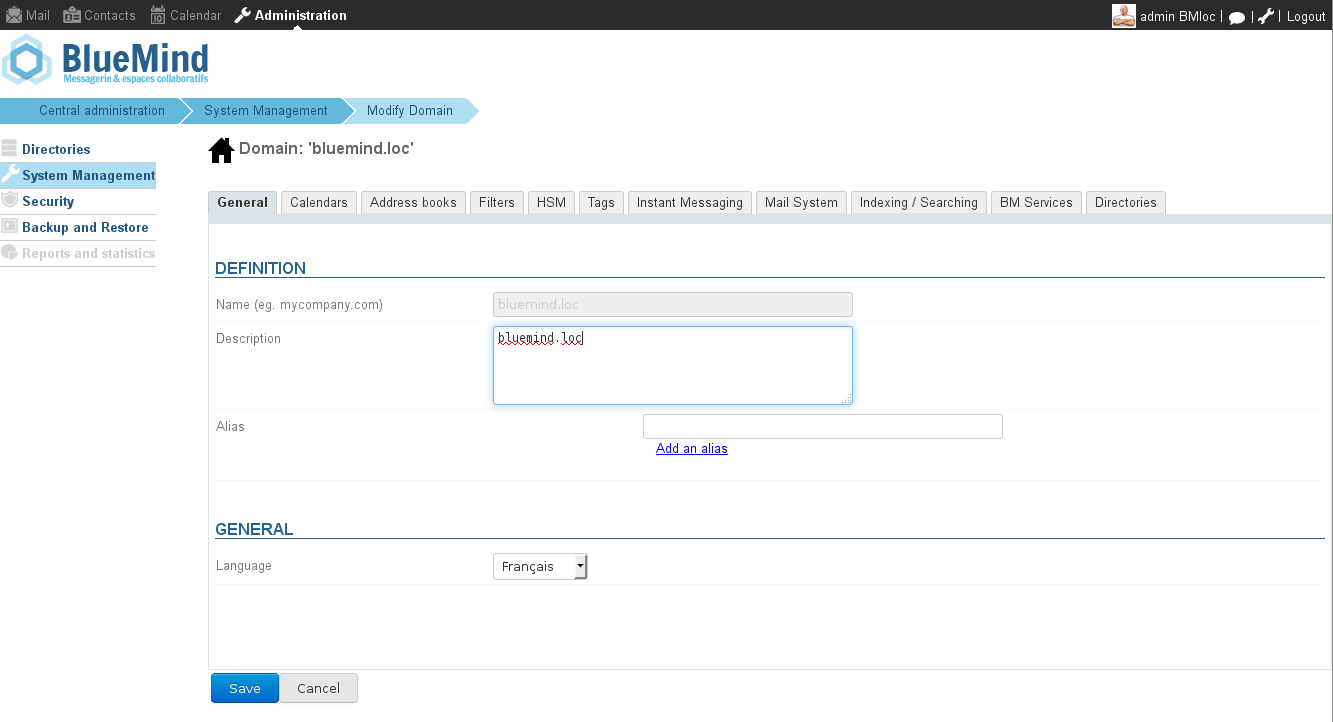Historique de la page
...
| Sv translation | ||
|---|---|---|
| ||
GeneralThe domain name cannot be modified. However, in this tab you can modify the domain's description, add one or several aliases and set the default language. FiltersThis tab allows you to set common filters across all domain users: filters set in this tab will apply to mail messages of all domain users. Global filters can, for instance, be used to to move messages marked as "SPAM" automatically by analyzing message headers. Email Archiving PolicyThis tab allows you to implement a global archiving policy for a domain. For more inforlation, see Archiving - 2.3 Enabling message archiving - a) Global archiving TagsThis tab allows you to manage domain tags, which will be common to all users: It works similarly as user tags. Instant MessagingThis tab allows you to enable instant messaging either for all users or for specific users or groups: Mail SystemThis tab allows you to configure the servers that handle the BlueMind mail system for the domain. In the mail storage section you can set storage quotas for domain users. Indexing/SearchingThis tab allows you to set the indexing server addresses for each BlueMind application: Mail, Contacts, Calendar and Instant Messaging. BM ServicesThis tab allows you to specify a server address for each BlueMind service (MQ, database, admin console, webmail, etc.) in the domain. DirectoriesThis tab allows you to configure and manage synchronization for the AD (ActiveDirectory) or LDAP directories. For more information on implementing synchronization with external directories, see Administration Système > Synchronisation Active Directory and Administration Système > Synchronisation LDAP. |