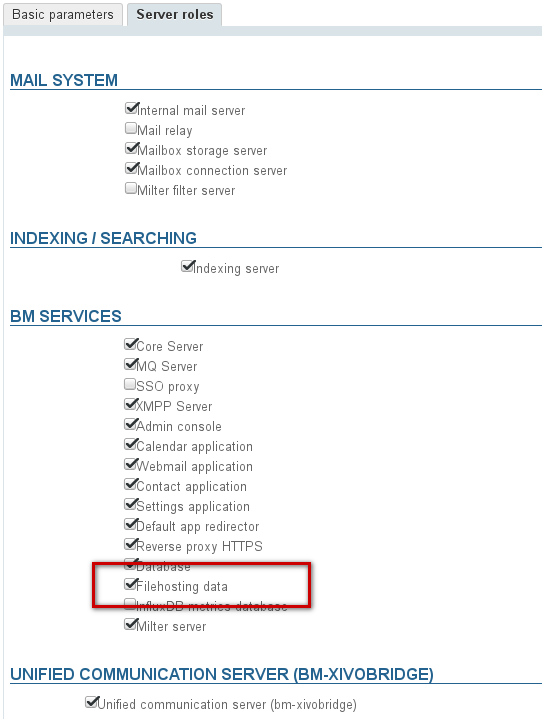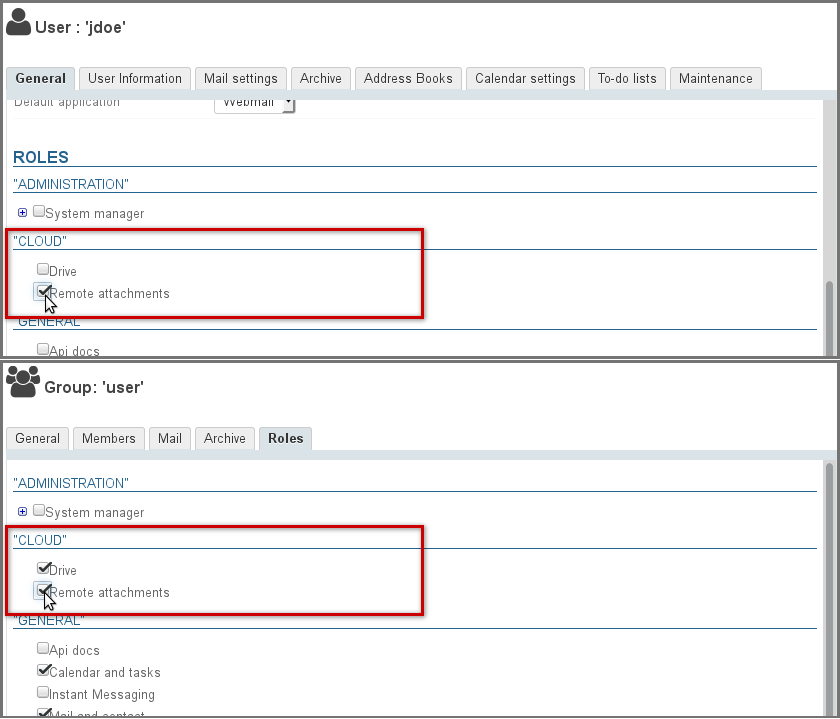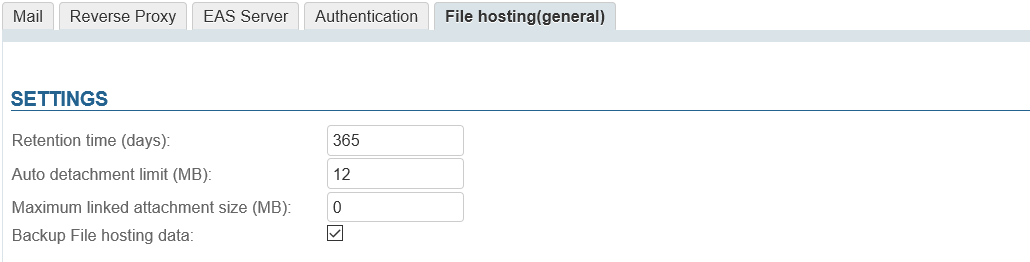File storage
Files are stored on the BlueMind server, in the directory
Stockage des fichiers
Les fichiers sont stockés sur le serveur BlueMind lui-même dans le répertoire /var/spool/bm-filehosting/<domaine><domain>/.
| Astuce |
|---|
| title | Arborescence des dossiers | Folder structure |
|---|
|
Files are stored in sub-folders by User Identifier (UID), with the path Les fichiers sont stockés dans des sous-dossiers par UID d'utilisateur, ils sont de la forme /var/spool/bm-filehosting/<domaine>/<initiale de l'UID><domain>/<UID initial>/<UID>/Attachments Ainsi, les utilisateurs migrés depuis Note that folders for users migrated from BlueMind 3.0 ont un dossier de la forme will be shown as /u/user_entity_XXX et les utilisateurs créés en and folders for users created in version 3.5 ont un dossier de la forme will be shown as f/F149E21D-596B-49CF-AECC-AC354139A06B. |
Les fichiers ainsi stockés ne sont pas comptabilisés dans les quotas des utilisateurs qui ne concernent que les emails, que la fonctionnalité Drive (possibilité de retrouver les fichiers par la suite) soit activée ou non.
Files stored in this way are not accounted for in user quotas – which only apply to emails – whether the Drive feature – the possibility to find folders later on – is enabled or not.
As a result, depending on usage and the install's number of users, this can take a lot of space. In order to prevent disk space overload, we recommend that you create a disk mount that allows you to store data externally which you set up monitoring forAinsi, suivant l'utilisation qui est faite et le nombre d'utilisateurs de l'installation, cet espace peut être amené à prendre beaucoup d'ampleur. Afin de prévenir une saturation de l'espace disque du serveur, il est donc recommandé de créer un montage permettant d'externaliser le stockage et de mettre en place une surveillance sur celui-ci.
Implementation
Installing packages
In a default BlueMind install, sending email attachments as links is not available to all users. To let them access this feature, you must install the required packages and restart the server:
| Bloc de code |
|---|
|
# sudo aptitude install bm-plugin-webserver-filehosting bm-plugin-core-filehosting-filesystem bm-plugin-admin-console-filehosting-settings
# bmctl restart |
| Bloc de code |
|---|
|
# yum install bm-plugin-webserver-filehosting bm-plugin-core-filehosting-filesystem bm-plugin-admin-console-filehosting-settings
# bmctl restart |
| Info |
|---|
As things stand, files are stored on the BlueMind server itself. In the future, BlueMind will enable interconnection with external file sharing services such as Dropbox, ownCloud, Pydio, etc. |
Selecting a server
BlueMind must be told which server must be used to store files remotely. To do this, you must set the appropriate server as "Fichiers de Filehosting" (File hosting files), even if you are in a single server architecture.
- log in as admin0
- go to System Management > Application Server > [select server] > "Server roles" tab
- in the section "BM services", check "Filehosting data":
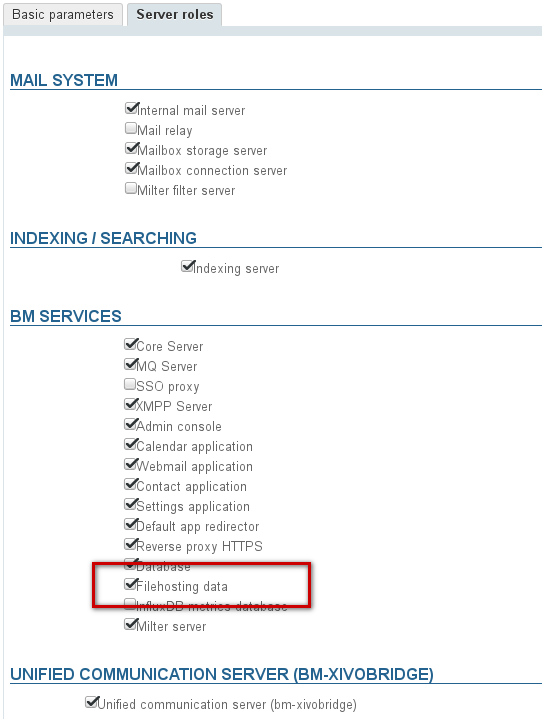
| Info |
|---|
If this role isn't assigned to any BlueMind server, the main server will be used to store files by default. |
Enabling the linked attachment feature
Once the packages are installed, the feature must be enabled for users. This is done by assigning them the appropriate role. Linked attachments can be enabled for all users or specific ones only, individually or through groups.
Two new additional rights are available:
- Linked attachments: allows users to detach and link files to email messages.
- Drive: gives access to BlueMind's file browser. Users can browse previously sent files and link them into new messages.
This saves disk space as the same file is not stored multiple times.
In the admin console, go to the entities management section > Directory browser:
- Choose the group or user you want to assign a role to.
- Go to the roles management section:
- For groups, go to the "Roles" tab
- For users, stay in the "General" tab and scroll down to the "Roles" section
- In the "CLOUD" section, check the features you want to enable:
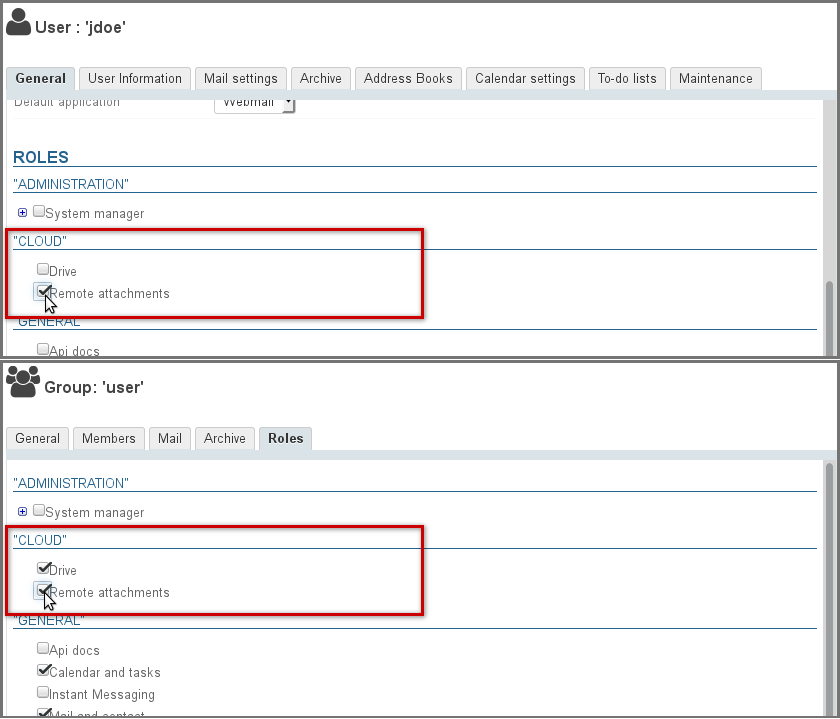
Set up
Once the packages are installed and roles are assigned, users have access to the linked attachments feature with a default maximum file size of 5MiB.
Configuration options
To change this limit and access more configuration options:
- log into BlueMind as admin0
- go to System Management > System Configuration > Filehosting tab:
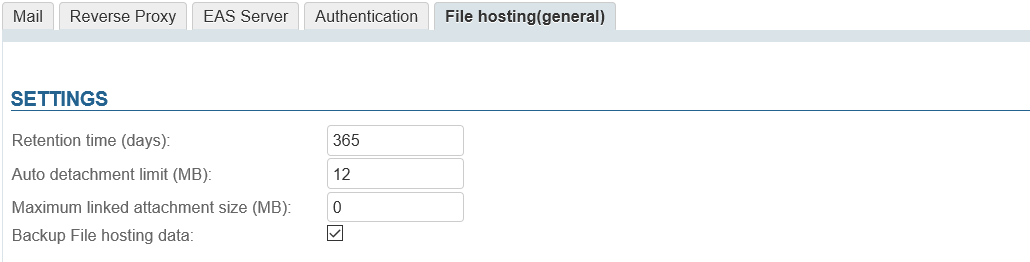
- Retention time: number of days files will be kept on the server, from the original sent date
- Auto detachment limit: size for which email attachments are automatically added as links
- Maximum detached attachment size: maximum file size permitted
This is the maximum size permitted per file, several files whose total size exceeds the limit can be attached to and detached from a single email message provided each individual file does not exceed the limit. - Backup File hosting data: if this box is checked, the storage folder on the server will be included in BlueMind backup tasks.
| Info |
|---|
The MiB (Mebibyte) is a multiple of a byte, not to be confused with the MB (megabyte): it is equal to 1024 kebibytes, which itself is equal to 1024 bytes. Therefore, 9 MiB equals 9,43718 MB |