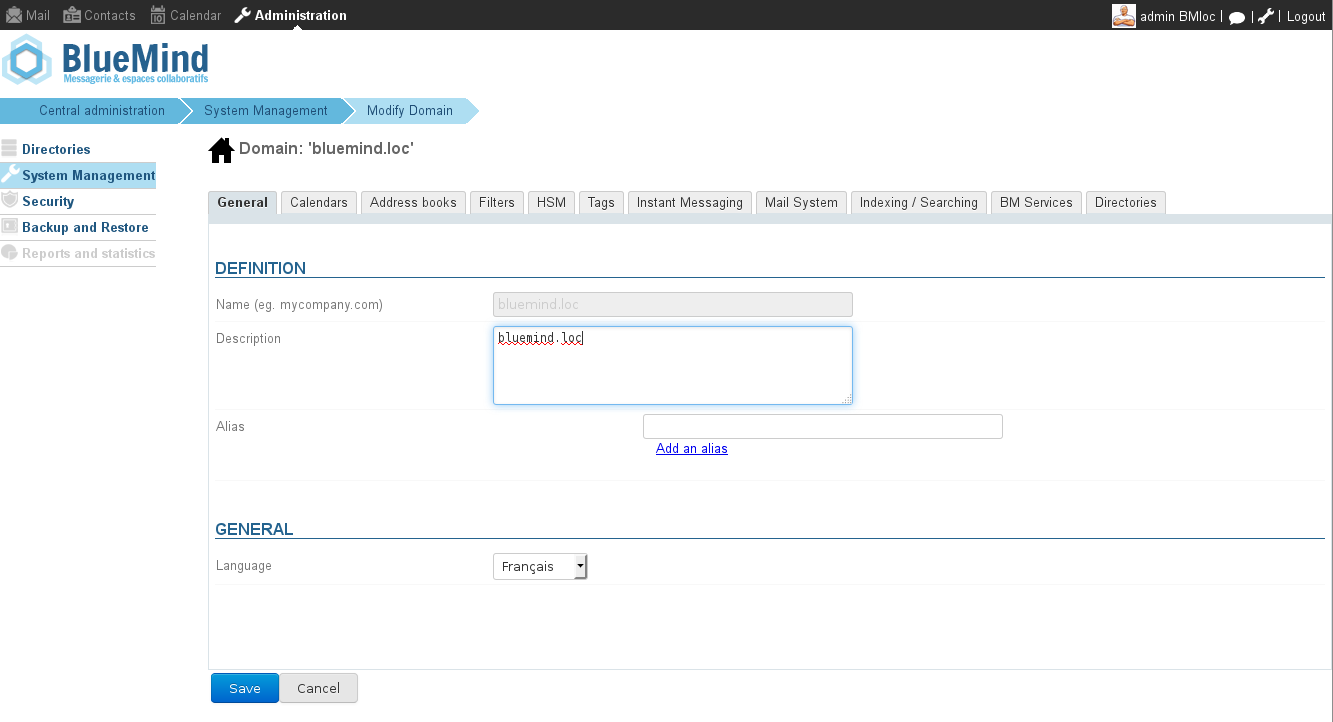Historique de la page
...
| Sv translation | |||||
|---|---|---|---|---|---|
| |||||
Domains and domain aliasesA domain is identified by its main domain name (e.g. mail.bluemind.net). Each domain can have several aliases: these are other domain or sub-domain names (e.g. webmail.bluemind.net or mail.bluemind.fr) that are hosted on the same domain. In this case, mail services are not partitioned.
Sub-domainsFor BlueMind, sub-domains are just like any other domain. They can therefore be used as:
Selection criteria in multi-domain architecturesWithin a single mail domain, data isn't partitioned. Within the partitioned domains of a multi-domain infrastructure, data is completely partitioned. Sharing information between mail servicesCollaborative mail functionalities typically allow you to access data and information coming from other systems. BlueMind has this capability, as its sharing mechanisms can be implemented within other mail services and, obviously, within other BlueMind mail domains.
Sharing individual calendarsExternal calendar sharing functionalities allow users to access BlueMind calendars from other BlueMind domains (see Le partage d'agenda). Example of use: the director of two organisations on separate domains can view his calendar from the first domain on the second one by sharing its url (public or private). He can also share it with employees from either organisation. Sharing domain calendarsDomain calendars (created by an administrator) can be shared to another BlueMind domain using the same method. Example of use: a marketing calendar shared by two subsidiaries is viewed on two separate domains. It is fed by users of either one of these domains. It can be published and viewed in the other domain by creating a new external calendar associated to a sharing url. Sharing address booksUsing APIs, you can an export address books book from one BlueMind domain and insert it, still using APIAPIs, as an address book from another BlueMind domain. Example of use: the address book of a local government 's officials is maintained from its organisationthe city's mail domain and can be accessed through the regional metropolitan government's mail domain. Domain administrationThe domain administration section gives you access to technical domain settings (server addresses, domain aliases, etc.) as well as default user settings (address books, message filters, storage quotas, archiving, etc.). To learn more, please go to Gestion des domaines |