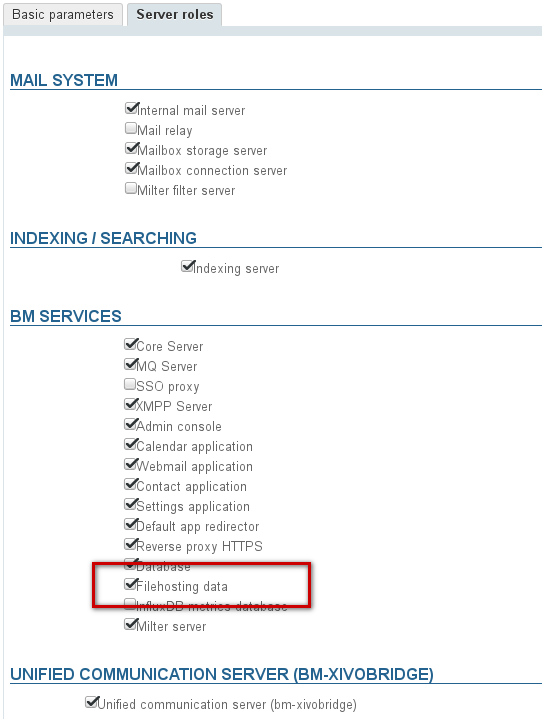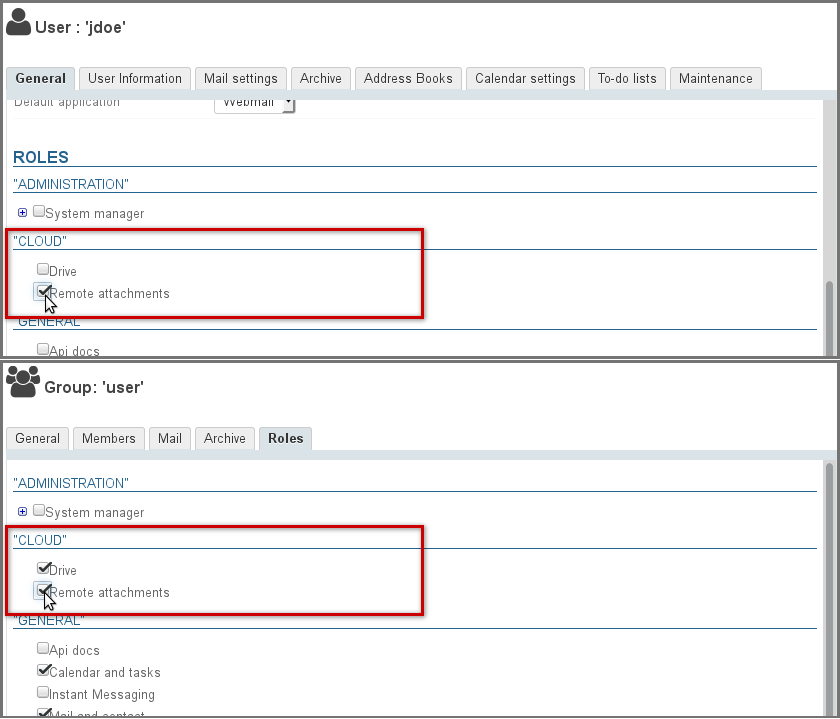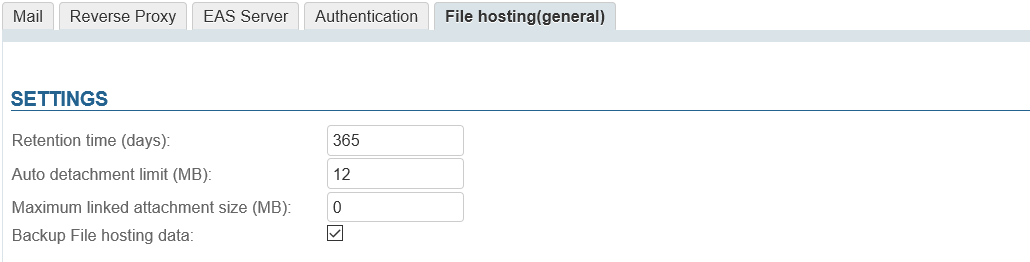Implementation
Installing packages
In a default BlueMind install, detaching sending email attachments as links is not available for to all users. To let them access this feature, the administrator you must install the required packages and restart the server:
| Bloc de code |
|---|
|
# sudo aptitude install bm-plugin-webserver-filehosting bm-plugin-core-filehosting-filesystem bm-plugin-admin-console-filehosting-settings
# bmctl restart |
| Bloc de code |
|---|
|
# yum install bm-plugin-webserver-filehosting bm-plugin-core-filehosting-filesystem bm-plugin-admin-console-filehosting-settings
# bmctl restart |
| Info |
|---|
As things stand, files are stored on the BlueMind server itself. In the future, BlueMind will enable interconnection with external file sharing services such as Dropbox, ownCloud, Pydio, etc. |
Server selectionSelecting a server
In multi-server architectures, BlueMind must be told which server must be used to store detached files remotely. To do this, you must set the appropriate server as "Fichiers de Filehosting" (File hosting files).
- log in as admin0
- go to System Management > Application Server > [select server] > "Server roles" tab
- in the section "BM services", check "Filehosting data":
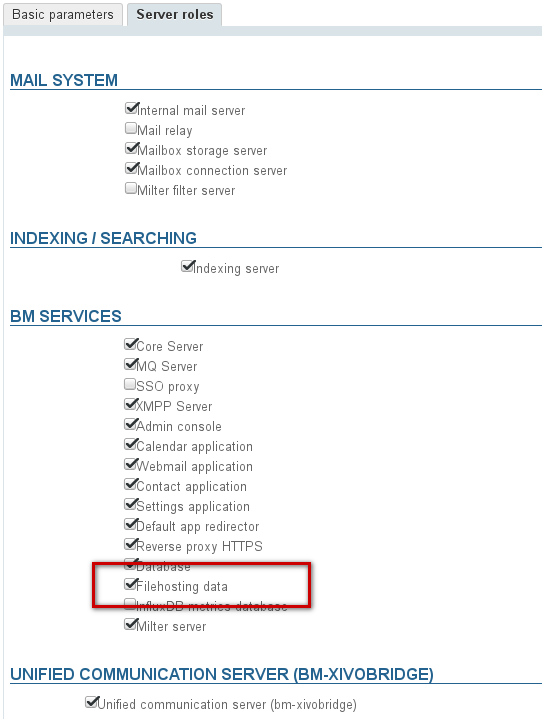
| Info |
|---|
If this role isn't assigned to any BlueMind server, the main server will be used to store files by default. |
Activation
Une fois les paquets installés, la fonctionnalité doit être activée pour les utilisateurs. Cela se fait au moyen de l'affectation du rôle adéquat ; ainsi la fonctionnalité peut être activée pour l'ensemble des utilisateurs ou certains seulement, de façon nominative ou via les groupes.
2 droits complémentaires sont disponibles :
- Pièces jointes détachées : permet aux utilisateurs de détacher et lier des fichiers
- Drive : permet l'accès au sélecteur de fichiers BlueMind, l'utilisateur peut parcourir ses fichiers précédemment envoyés et les lier à nouveau à des messages.
Cela permet d'économiser de l'espace disque en ne stockant pas sur le serveur plusieurs fois le même fichier.
Dans la console d'administration, se rendre dans la gestion des entités > Entrées d'annuaires :
- choisir le groupe ou l'utilisateur souhaité.
- Se rendre dans la gestion des rôles :
- Pour un groupe, se rendre dans l'onglet « Roles »
- Pour un utilisateur, rester dans l'onglet « Général » et descendre à la section « Rôles »
- Dans la section « CLOUD », cocher la ou les fonctionnalités souhaitées :
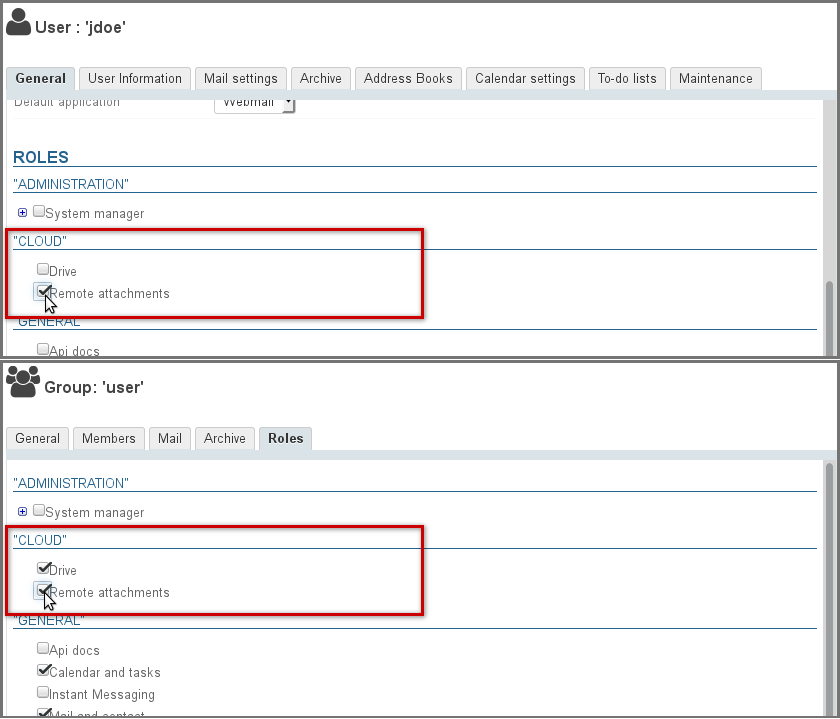 Image Removed
Image Removed
Setting Enabling the linked attachment feature
Once the packages are installed, the feature must be enabled for users. This is done by assigning them the appropriate role. Linked attachments can be enabled for all users or specific ones only, individually or through groups.
Two new additional rights are available:
- Linked attachments: allows users to detach and link files to email messages.
- Drive: gives access to BlueMind's file browser. Users can browse previously sent files and link them into new messages.
This saves disk space as the same file is not stored multiple times.
In the admin console, go to the entities management section > Directory browser:
- Choose the group or user you want to assign a role to.
- Go to the roles management section:
- For groups, go to the "Roles" tab
- For users, stay in the "General" tab and scroll down to the "Roles" section
- In the "CLOUD" section, check the features you want to enable:
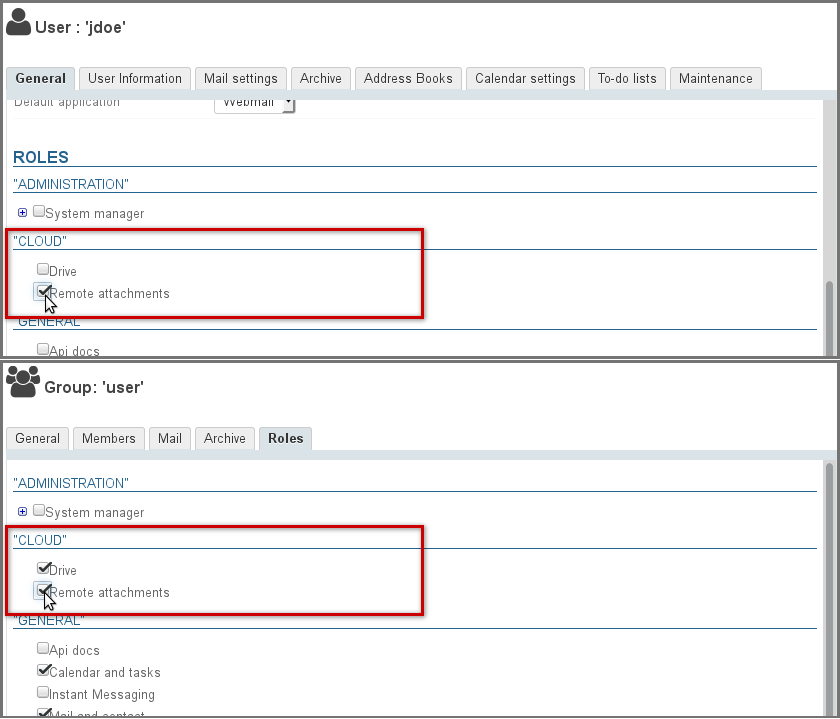 Image Added
Image Added
Set up
Once the packages are installed and roles are giventassigned, users have access to the linked attachments feature with a default maximum file size of 5MiB.
Configuration options
To modify change this limit and access more configuration options:
- log into BlueMind as admin0
- go to System Management > System Configuration > Filehosting tab:
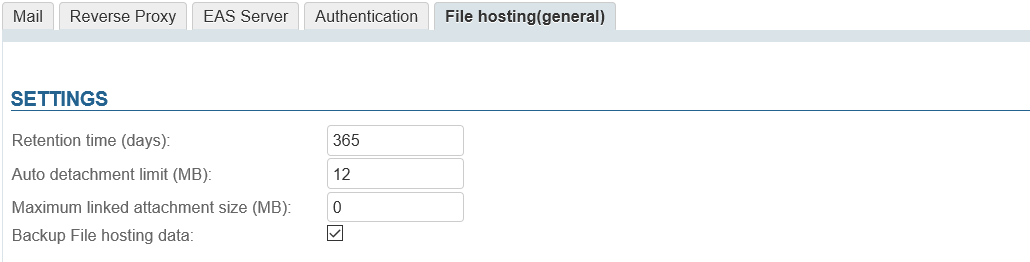
- Retention time: number of days files will be kept on the server, from the original sent date
- Auto detachment limit: size for which email attachments are automatically added as links
- Maximum detached attachment size: maximum file size permitted
This is the maximum size permitted per file, several files whose total size exceeds the limit can be attached to and detached from a single email message provided each individual file does not exceed the limit. - Backup File hosting data: if this box is checked, the storage folder on the server will be included in BlueMind backup tasks.
| Info |
|---|
The MiB (Mebibyte) is a multiple of a byte, not to be confused with the MB (megabyte): it is equal to 1024 kebibytes, which itself is equal to 1024 bytes. Therefore, 9 MiB equals 9,43718 MB |