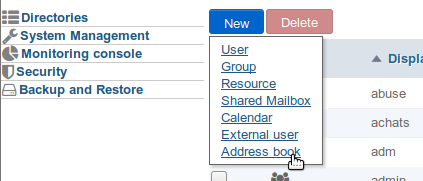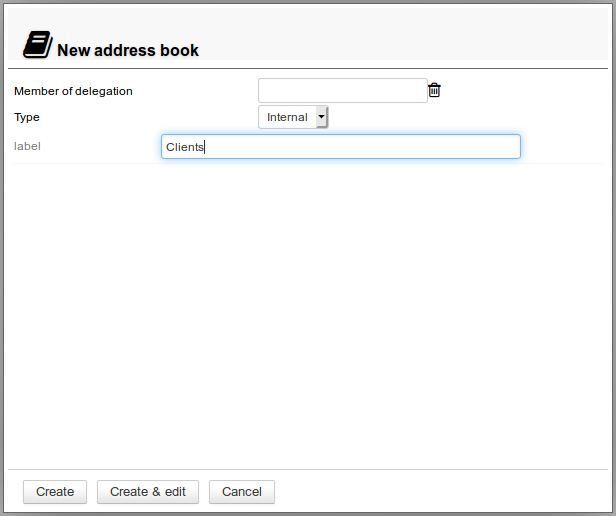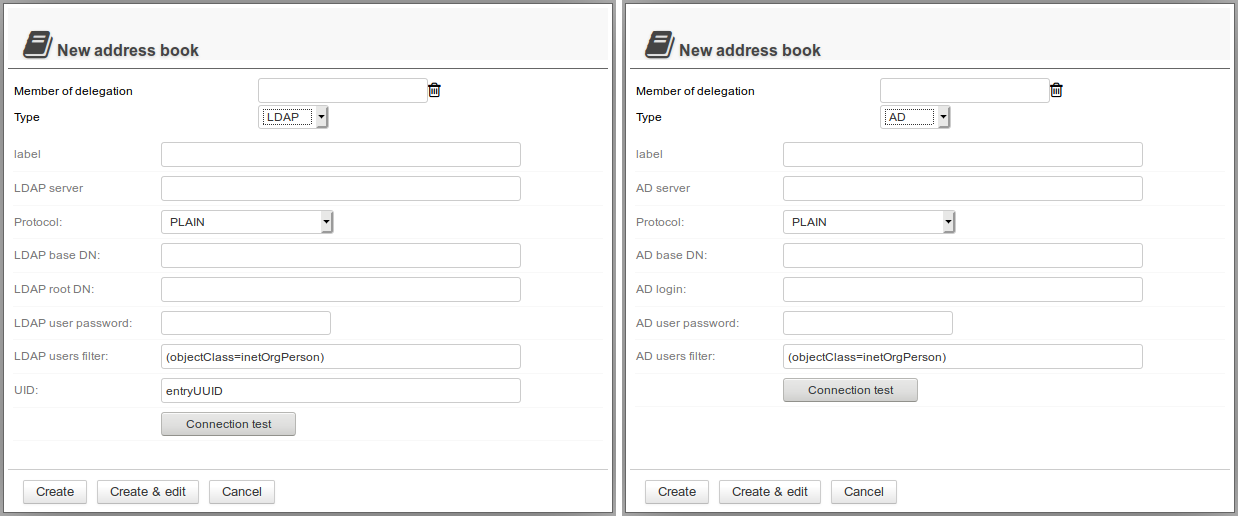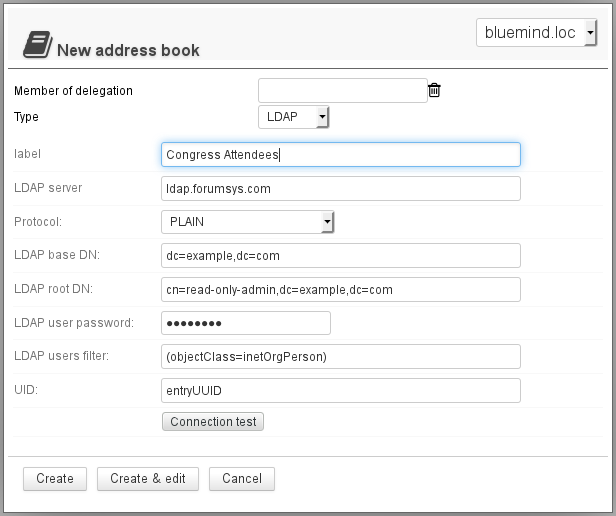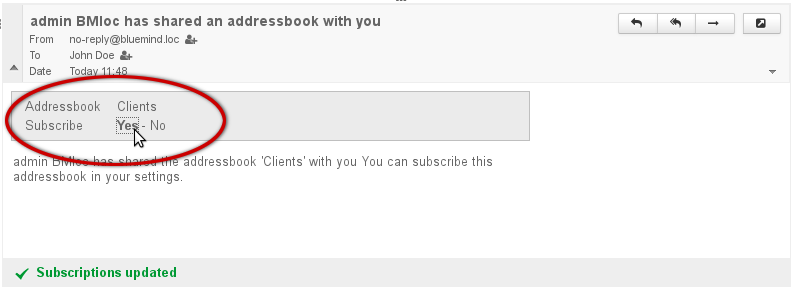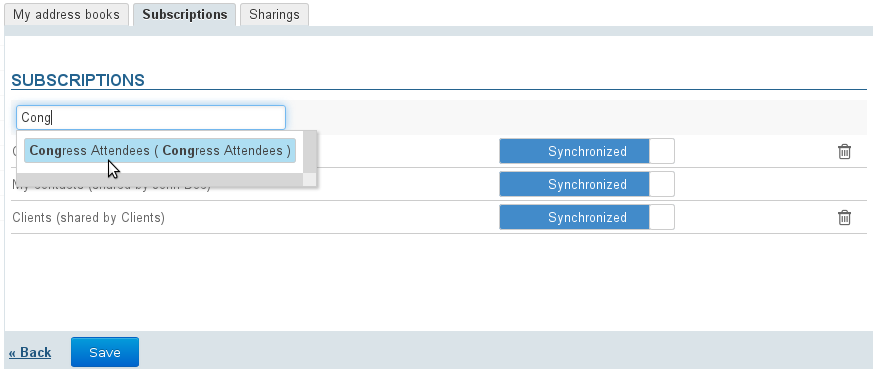Historique de la page
...
| Sv translation | ||||||||||
|---|---|---|---|---|---|---|---|---|---|---|
| ||||||||||
Carnet de domaine interne Internal Address BooksCreating an AddressBooksBookTo create a new address book:
ConfigurationL'onglet "Général" de la configuration d'un carnet de domaine permet de modifier son nom ainsi que l'unité d'organisation (délégation) à laquelle il appartient The "General tab" in a domain address book's configuration section allows you to edit its name as well as the organisational unit (delegation) it belongs to: Once you've typed the name or set the delegation, click "Save" to confirm.
Carnet d'adresses connecté à un ldap externeAddress Books Connected to a External LDAPsFrom À partir de BlueMind 3.5.5, des carnets d'adresses de domaine synchronisés à des annuaires LDAP peuvent être créés. Cette fonctionnalité permet notamment la consultation d'annuaires LDAP de grande ampleur, en filtrant ou non les contacts présentés dans le carnet. Droit d'administrationL'administration des carnets d'adresses LDAP est conditionnée par un rôle particulier qu'il convient de déléguer aux administrateurs souhaités : Ce rôle est indépendant afin de pouvoir permettre à certains administrateurs de ne créer que de simples carnets de domaines. De même que les autres, ce rôle peut être délégué soit à un groupe (par exemple pour le donner à tous les administrateurs) soit individuellement à certains utilisateurs seulement. CréationLa création se fait de la même façon que pour la création d'un carnet simple :
ConfigurationL'onglet « Général » des options de configuration d'un carnet permet de : you can create domain address books synchronized to LDAP directories. Among other things, this feature allows you to view large LDAP directories by filtering, or not, the contacts shown in the address book. Administration RightsLDAP address book administration is dependent upon a specific role that needs to be delegated to the administrators: This role is independent so that selected administrators are only able to create simple domain address books. As for other roles, this role can be delegated either to a group (e.g. to assign it to all administrators) or individually to specific users only. Creating an LDAP Address BookLDAP address books are created the same way as standard address books:
Setting Up LDAP Address BooksThe "General" tab in the address book configuration page allows you to:
SharingBy default, newly-created address books are not shared with any users. Address book rights can be assigned to:
The following rights can be assigned:
Public shareBy enabling this box, the sharing configuration option set is applied to all domain users. Share with specific people or groupThis section allows you to select the people or groups you want to assign rights to. Start typing the user's or group's name in the text box and confirm by typing enter or clicking on the name suggested by autocomplete. This is useful for a sales address book for example, in which the whole sales team (a group) can view client contact cards and the sales manager with write and administration rights can create and edit contact cards and if desired assign one or several of his colleagues the right to edit contacts too.
Le carnet est ensuite consultable dans l'application Contacts du ou des utilisateurs désignés The address book can then be seen in the Contacts application of the user(s) selected: |