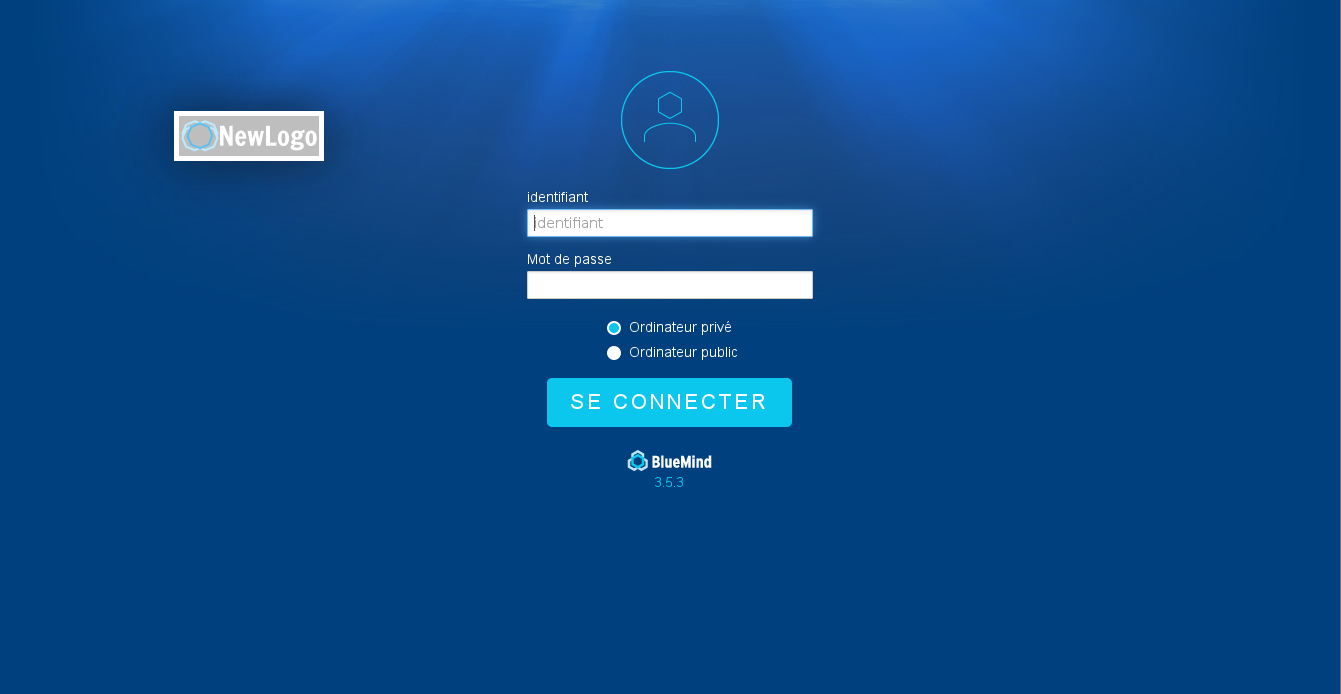Historique de la page
| Sv translation | ||||||||
|---|---|---|---|---|---|---|---|---|
| ||||||||
Le logo par défaut BlueMind, visible sur l'écran de connexion et dans le bandeau de navigation de BlueMind peut désormais être personnalisé et remplacé par une image de votre choix. Résultat de la personnalisationUne fois le logo personnalisé, il se présente comme suit dans les différentes parties de BlueMind :
Préparation de l'imageLe nouveau logo doit respecter les prérequis suivants :
La couleur de fond est le bleu foncé, ainsi toutes les zones transparentes de l'image apparaîtront bleu foncé aux utilisateurs. Pour une autre couleur de fond, remplacez les zones transparentes de votre image par la couleur souhaitée. Mise en œuvreMettre en place un nouveau logoTapez la commande suivante :
En remplaçant :
Revenir au logo initialPour revenir au logo par défaut de BlueMind, il suffit de supprimer le logo personnalisé :
En remplaçant :
|
| Sv translation | ||||||||
|---|---|---|---|---|---|---|---|---|
| ||||||||
The default BlueMind logo, which can be seen on the application's log in screen and in the navigation bar, can now be customized and replaced by any image you choose. Customization resultsThe screenshot below shows how the custom logo will look like in BlueMind:
Image prerequisitesThe logo must be:
The background is dark blue, which means that all transparent areas in the picture will show as dark blue. If you want a different background color, make sure you replace any transparent areas in your picture by the desired color. ImplementationAdding a new logoEnter the following command:
Replacing:
Reverting to the original BlueMind logoTo revert to the default BlueMind logo, simply delete the customized logo:
Replacing:
|