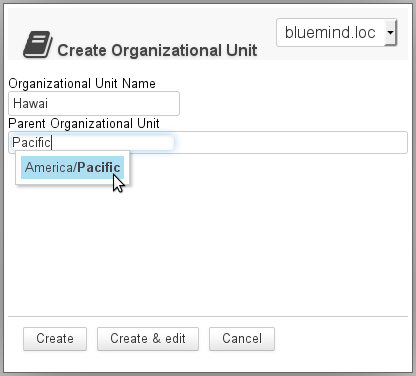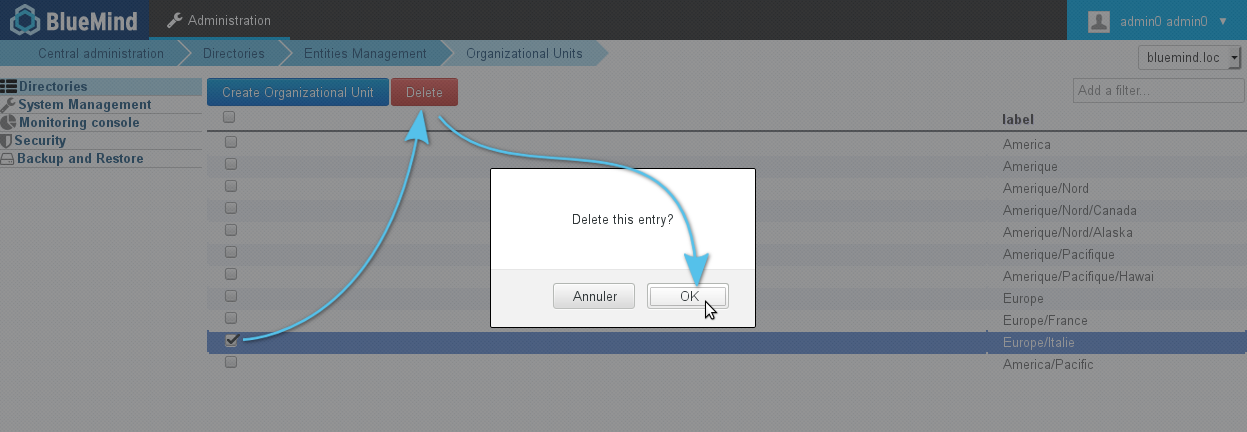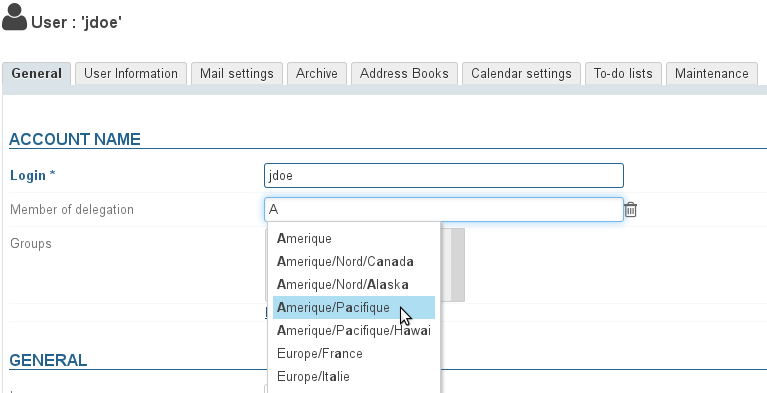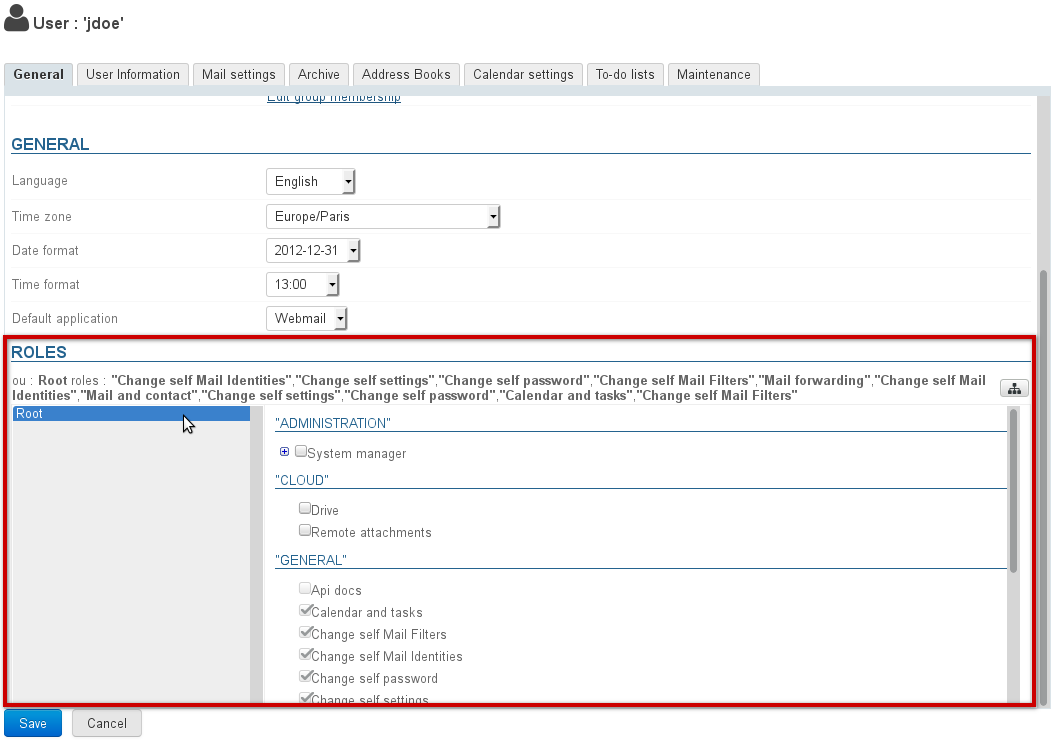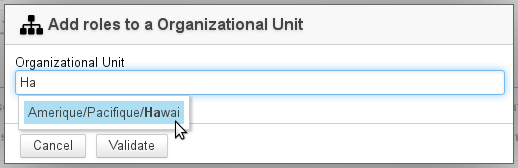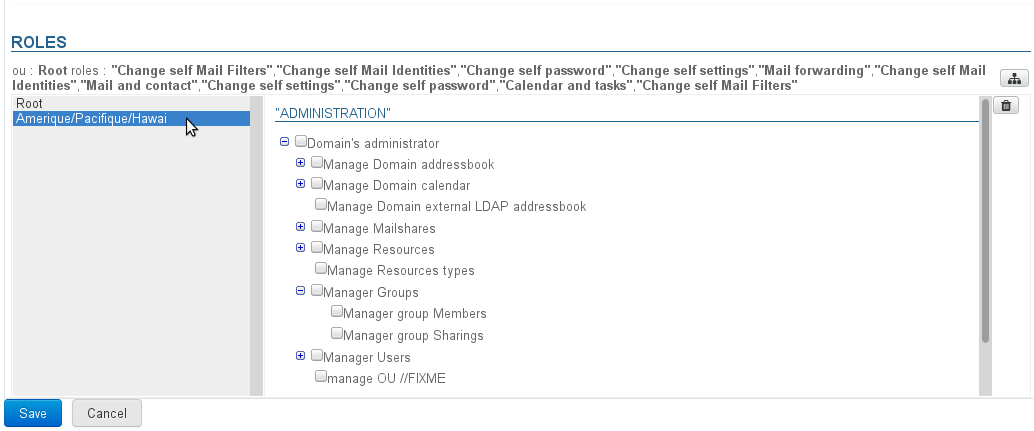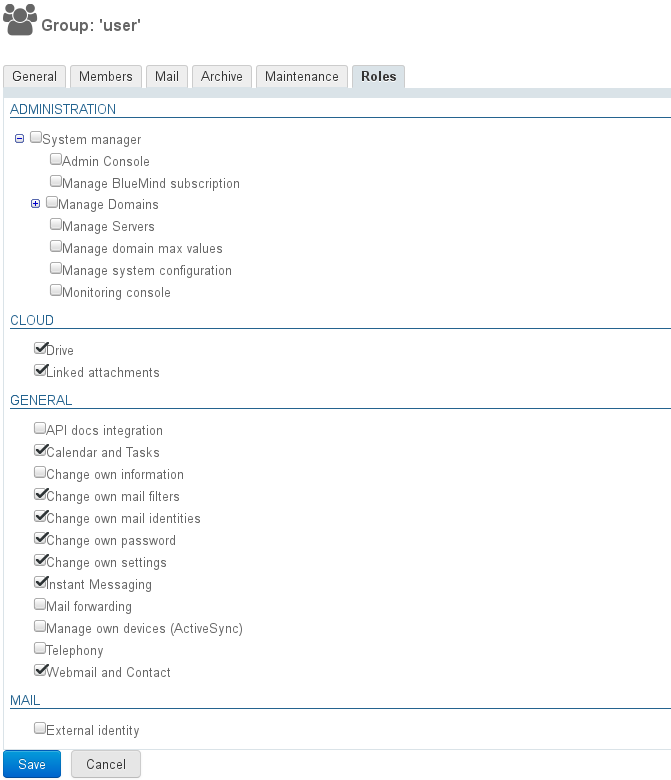Historique de la page
...
| Sv translation | |||||||||||||||||||||||||||||||||||||
|---|---|---|---|---|---|---|---|---|---|---|---|---|---|---|---|---|---|---|---|---|---|---|---|---|---|---|---|---|---|---|---|---|---|---|---|---|---|
| |||||||||||||||||||||||||||||||||||||
Organizational UnitsManaging organizational unitsDelegation trees can be created and organized so as to allow different levels of delegated administration. For instance, you can set up delegations: By geographic area:
Or according to the company's structure:
In these two examples, administrators and target populations can be set for each delegation level.
Creation
DeletionIn the Organizational Units page:
Assigning a member to a delegationBy default, a user always is a member of the Root organizational unit. For a user to be a member of a child organizational unit, go to the user's administration page:
To a userTo assign a unit's administration rights to a user, go the user's administration page, and in the "General" tab, go to the "Roles" section: This section shows:
To add administration rights for an organizational unit that isn't included in the list:
To a groupTo assign rights to a group of users, go to the group's management page > Roles tab: The rights assigned here will be applied to all group members and throughout the domain they belong to.
|