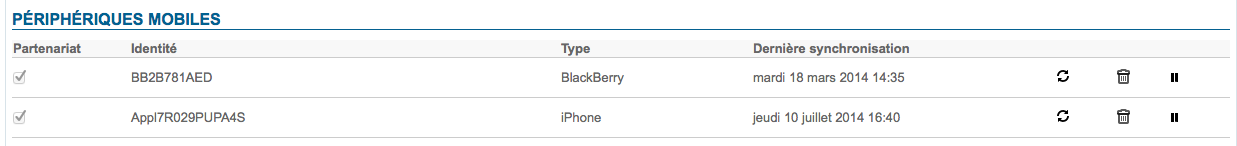Historique de la page
...
| Sv translation | ||
|---|---|---|
| ||
Mobile synchronization is done via the ActiveSync protocol which allows native synchronization with no need to install additional components on mobile devices for Mail, Contacts or Calendars. BlueMind incorporates MDM ("Mobile Device Management") services that allow you to manage the fleet of smartphones authorized to connect to BlueMind. By default, smartphones are not authorized to connect via ActiveSync. In the admin console, the administrator can authorize smartphone synchronizations. Authorizations are assigned to one smartphone linked to a user exclusively, it is a partnership. If the smartphone is reused by another employee, the partnership must be authorized again. The admin console offers you several device management options:
To find out more about EAS server configuration and managing peripheral devices, see the page EAS server configuration. |
| Sv translation | ||
|---|---|---|
| ||
Die mobile Synchronisation erfolgt über das ActiveSync-Protokoll und ermöglicht eine native Synchronisation, ohne dass auf den Smartphones zusätzliche Komponenten für E-Mail, Kontakte oder Terminplaner installiert werden müssen. BlueMind integriert MDM-Dienste ("Mobile Device Management") zur Verwaltung der Flotte von Smartphones, die zur Verbindung mit BlueMind berechtigt sind. Standardmäßig ist es einem Smartphone nicht erlaubt, sich über ActiveSync zu verbinden. Über die Administrationskonsole kann der Plattformadministrator ein Smartphone für die Synchronisierung autorisieren. Die Berechtigung wird einem Smartphone nur auf Basis eines Benutzers zugewiesen, es ist eine Partnerschaft. Wenn das Smartphone für einen anderen Mitarbeiter wiederverwendet wird, muss die Partnerschaft erneut genehmigt werden. In der Administrationskonsole stehen mehrere Verwaltungsoptionen zur Verfügung:
Weitere Infos zur EAS-Server-Konfiguration und zur Geräteverwaltung finden Sie auf der Seite Configuration du serveur EAS |
Vue d'ensemble
Gestion des contenus
Apps