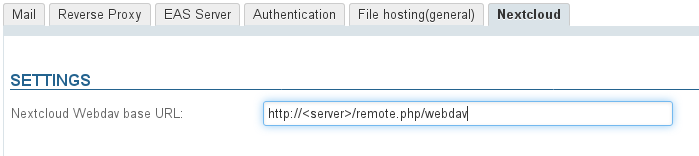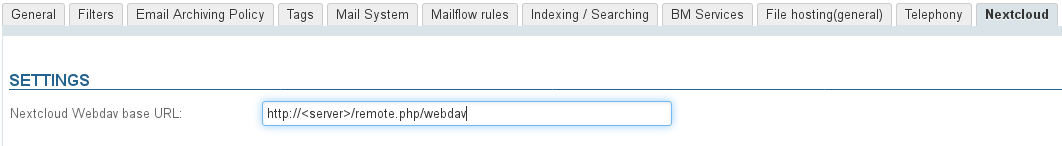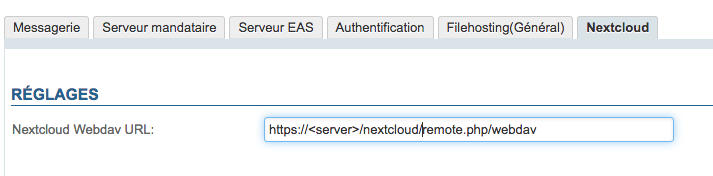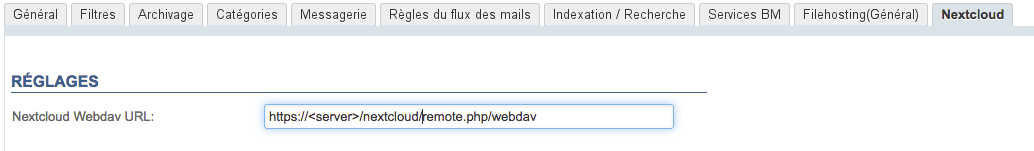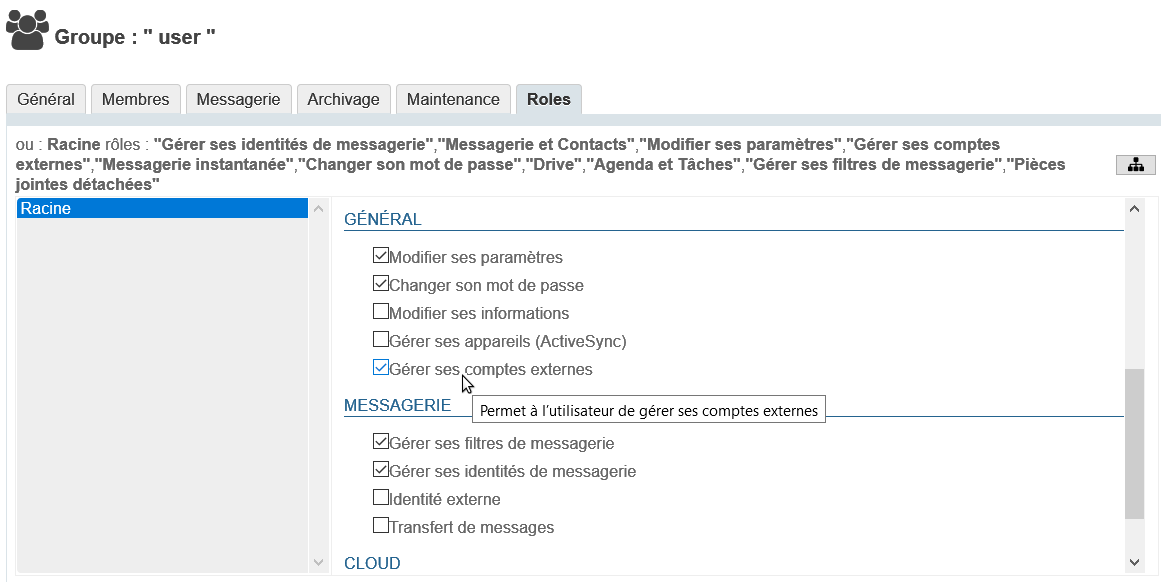Historique de la page
...
| Sv translation | |||||||||||||||||||||||
|---|---|---|---|---|---|---|---|---|---|---|---|---|---|---|---|---|---|---|---|---|---|---|---|
| |||||||||||||||||||||||
Pre-requisitesInstalling NextcloudNextcloud must be installed and operational.
Uninstalling BlueMind's file storageNextcloud can be used:
InstallationFrom BlueMind 4.2Install the dedicated packages:
where XX is your version of Nextcloud:
Versions prior to BlueMind 4.2
ConfigurationFor all domainsOnly the platform administrator is able to connect BlueMind to Nextcloud for all domains:
For a specific domainAnyone with the "Domain Administrator" role for a specific domain can configure BlueMind to connect to Nextcloud for this domain.
Connecting user accountsOnce Nextcloud has been properly installed and configured, users can connect their Nextcloud account to their BlueMind account. To find out more about how to proceed and how to use this feature, please go to the BlueMind User's Guide page Fichiers volumineux et detachement des pieces jointes | |||||||||||||||||||||||
| Sv translation | |||||||||||||||||||||||
|
| Remarque |
|---|
Nextcloud ist ein unabhängiges Produkt von BlueMind. Weitere Informationen über die Beschaffung, die Installation und den Betrieb finden Sie unter https://Nextcloud.com/ |
| Avertissement |
|---|
Wird Nextcloud in Apache + PHP-FPM ausgeführt, ist Nextcloud nicht in der Lage, den Inhalt der Datei abzurufen. Die hochgeladene Datei hat dann 0 Bytes, ohne dass der Fehler zu BlueMind zurückverfolgt werden kann oder in den Protokollen auftaucht. Apache-Fehlerreferenz: https://bz.apache.org/bugzilla/show_bug.cgi?id=57087 Das BlueMind Plugin für Nextcloud wird daher nicht funktionieren, wenn Nextcloud in einem PHP-FPM hinter Apache eingesetzt wird, verwenden Sie mod_php oder Nginx+PHP-FPM. |
Deinstallation des BlueMind-Dokumentendepots
Nextcloud kann verwendet werden:
- im Zusammenspiel mit dem BlueMind-internen Depot : Wenn der Benutzer keine Nextcloud-Verbindungskennung eingibt, wird BlueMind verwendet.
Fahren Sie dazu mit der Installation fort, wie im folgenden Kapitel beschrieben. um das interne BlueMind-Depot zu ersetzen : Wenn der Benutzer keine BlueMind-Verbindungs-ID angibt, hat er keinen Zugriff auf die Funktion zum Abtrennen von Anhängen.
Deinstallieren Sie dazu das Paket, das für BlueMind Filehosting bestimmt ist:Bloc de code aptitude remove bm-plugin-core-filehosting-filesystem bmctl restartAstuce Der Neustart von BlueMind ist erforderlich, um die Deinstallation zu berücksichtigen, aber er kann verzögert werden; Sie können mit der nachstehenden Installation fortfahren und später neu starten.
Fahren Sie dann mit der Installation fort, wie im nächsten Kapitel beschrieben.
Installation
Ab BlueMind 4.2
Installieren Sie die dedizierten Pakete:
| border | all-sides |
|---|---|
| navcolor | navy |
yum install bm-nextcloud-common bm-nextcloudXX
wobei XX Ihre Version von Nextcloud ist:
| Bloc de code |
|---|
aptitude install bm-nextcloud-common bm-nextcloud12 |
- Bis Nextcloud 11 die genaue Nummer eingeben
- Bei Version 12 oder höher verwenden Sie das Paket bm-nextcloud12
Versionen vor BlueMind 4.2
- Laden Sie das Archiv auf dem BlueMind-Marktplatz herunter und entpacken Sie es
- Rufen Sie die enthaltenen jar-Dateien ab:
- im Ordner
net.bluemind.filehosting.nextcloud - Im Ordner
net.bluemind.filehosting.nextcloud*, der Ihrer Nextcloud-Version entspricht
Astuce Für Nextcloud-Versionen höher als 12 nehmen Sie die Datei, die sich im Verzeichnis
net.bluemind.filehosting.nextcloud12befindet - im Ordner
- Legen Sie diese 2 Dateien auf dem Server im Verzeichnis
/usr/share/bm-core/extensions/ab - Löschen Sie das Verzeichnis
/var/lib/bm-core Starten Sie den Kern neu:
Bloc de code service bm-core restart- Legen Sie die Datei
net.bluemind.ui.adminconsole.nextcloud.settings-*.jarauf dem Server im Verzeichnis/usr/share/bm-webserver/extensionsab - Löschen Sie das Verzeichnis
/var/lib/bm-webserver Starten Sie den Webserver neu:
Bloc de code service bm-webserver restart
Konfiguration
| Astuce | ||
|---|---|---|
| ||
Die Standard-URL für den WebDAV-Zugriff von Nextcloud kann, je nach Version, wie folgt sein:
Schauen Sie in den Verwaltungseinstellungen Ihres Nextcloud-Servers nach, um herauszufinden, wie die WebDAV-Zugriffs-Url lautet. Für weitere Informationen siehe bitte auch https://docs.nextcloud.com/server/12/user_manual/files/access_webdav.html |
Für alle Domänen
Die Verbindung von BlueMind mit Nextcloud kann für alle Domänen nur durch den Superadministrator erfolgen:
- melden Sie sich auf der Verwaltungskonsole als admin0 an
- gehen Sie zu Systemverwaltung > Systemkonfiguration > Registerkarte Nextcloud
- geben Sie die WebDav-URL des Nextcloud-Systems ein:
Für einen bestimmten Bereich
Die Verbindung von BlueMind mit Nextcloud für eine bestimmte Domäne kann von jedem eingerichtet werden, dem die Rolle „Domänenadministrator“ für die gewünschte Domäne zugewiesen wurde.
- melden Sie sich als Domänenadministrator auf der Verwaltungskonsole an
- gehen Sie zu Systemverwaltung > Überwachte Domänen > wählen Sie die Domäne aus > Registerkarte Nextcloud
- geben Sie die WebDav-URL des Nextcloud-Systems ein:
Zugriff auf Benutzer gewähren
Aktivierung
Damit Benutzer auf diese Funktion zugreifen können, ist es notwendig, ihnen die entsprechende Rolle zu geben.
Dies kann gruppen- oder benutzerspezifisch erfolgen, indem Sie in der Administrationsdatei der Gruppe oder des Benutzers die Rolle“Externe Konten verwalten“ aktivieren:
Verbindung
Nachdem Nextcloud korrekt installiert und konfiguriert und die Rolle zugewiesen wurde, können Benutzer ihr Nextcloud-Konto mit ihrem BlueMind-Konto verbinden.
Weitere Informationen dazu und zur Verwendung finden Sie im Benutzerhandbuch auf der Seite Große Dateien und Abtrennen von Anlagen