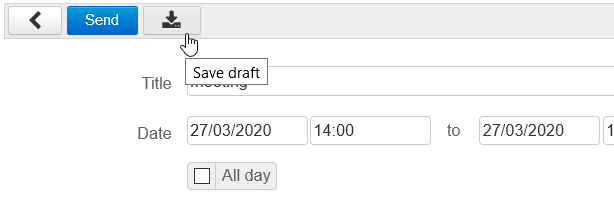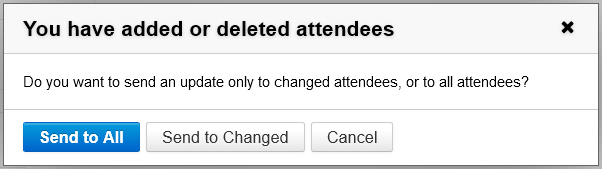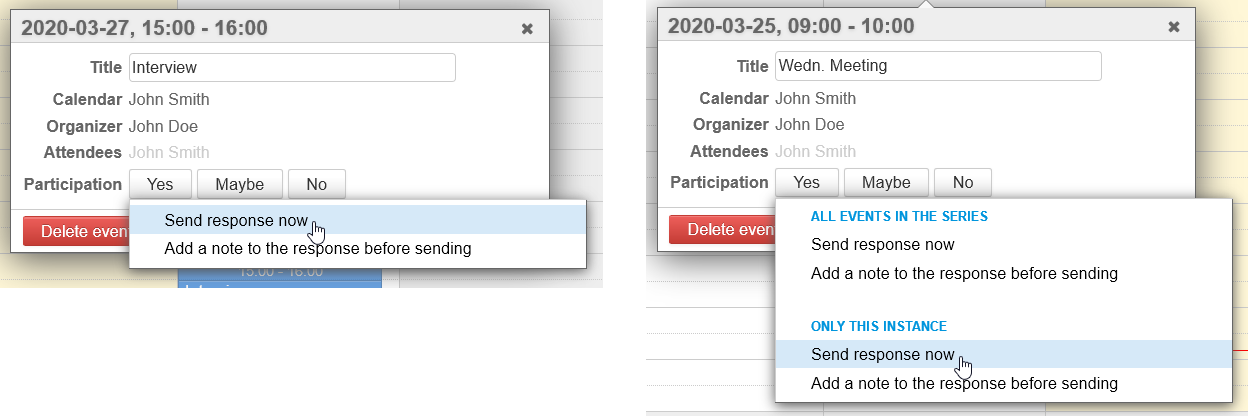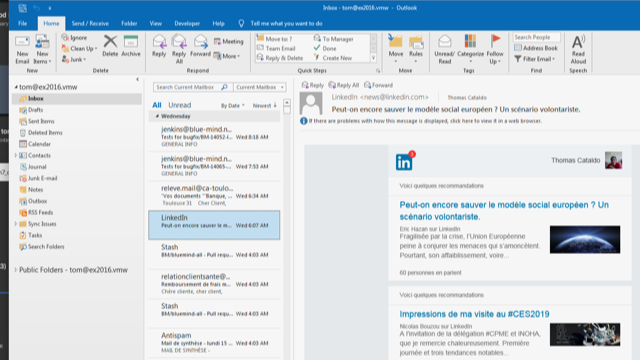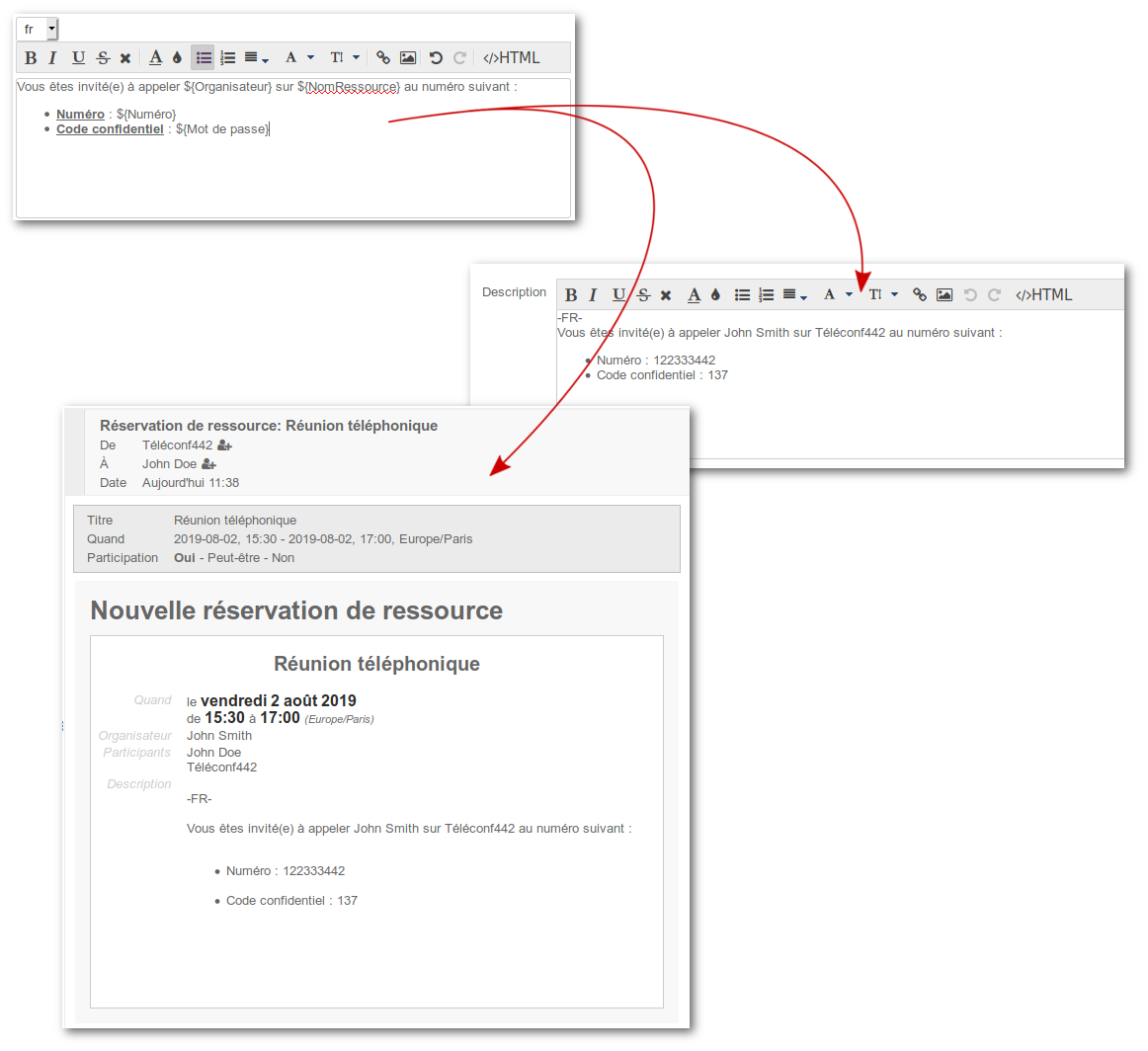Historique de la page
...
| Sv translation | |||||||||||||||||||||||
|---|---|---|---|---|---|---|---|---|---|---|---|---|---|---|---|---|---|---|---|---|---|---|---|
| |||||||||||||||||||||||
ForewordBlueMind is proud to announce the release of its latest Collaborative open-source email suite. This long-awaited version 4 offers exclusive, transparent, Outlook-compatible support to businesses and public administration organizations who can now reconcile sovereignty and user satisfaction. Only this new version is capable of fully supporting Outlook MAPI mode with no loss of functionality, while enriching collaboration with other clients such as Thunderbird, web or mobile applications. It also brings new features such as enterprise signatures, updated calendar functionalities and significant performance improvements. Find out all about it below, as well as about other improvements and new features which is the result of several years' work.
CalendarImprovements to invitations and attendee managementIn version 4.2, BlueMind eliminates errors and inconsistencies between users with clearer labels and notification options:
Unified behavior for recurring eventsIn version 4.2, managing recurring events has also been improved. Users can choose what instances of an event to update (only the current instance, the whole series or the subsequent instances in the series) for all the actions performed in calendar view: For more details on these new functionalities, please go to the pages on the L'agenda, and in particular those on Events and Organizing Meetings. Calendar attachmentsOne of our top user suggestions – being able to attach files to calendar events – is finally possible with BlueMind's version 4.1! Find out more about this feature in our page dedicated to calendar events. Improved performanceResource-hungry tasks such as reminders, syncing and backup have been overhauled in version 4.1.4 to improve performance and lighten the server 's load. Event reminder improvementsIn addition to having overhauled reminder tasks which are particularly demanding on some installations, improvements have also been made to the way event reminders work. Users can customize the type of alert they prefer – an email message or a desktop notification: Reminders can still be repeated and users can set different reminder types. To find out more, please go to our page on even ts . External calendar synchronizationExternal calendars' synchronization and refresh has been entirely overhauled in 4.1 to:
This overhaul is transparent to users – the interface remains unchanged – but it has significant effects – calendars are now refreshed on demand, every time they are displayed in the Calendar application. There is no more need to wait for the auto sync which used to be every hours. Changes made in the third-party app can be seen as soon as the user views the calendar – give or take possible lag due to server load (e.g. a long queue) or server communication (network quality). Users can still force sync in the Calendar management page. Duplication d'événementsEvent duplicationVersion La version 4.3 de BlueMind apporte une des fonctionnalités les plus demandées de la Suggestion Box : la duplication d'événements. Plus besoin de retrouver une longue liste de participants à une réunion ou les ressources qui avaient été réservées, saisir de nouveau le lieu ou l'ordre du jour, vous avez désormais la possibilité de copier un événement afin d'en créer un nouveau sur le même modèle d'un simple clic ! Vous pouvez ainsi dupliquer un événement unique, une série complète ou seulement une occurrence d'une série de réunions. of BlueMind introduces one of the Suggestion Box's most eagerly awaited feature: event duplication . You no longer need to retrieve a long list of meeting participants or previously booked resources, just enter the location or the meeting's title, you can now copy the event to create it based on the same template with a simple click! You can duplicate a single event, an entire series of events or one instance in a series of events. Find out more about this feature on our page about calendar eventsRetrouvez les informations détaillées sur cette fonctionnalité sur la page dédiée aux événements d'agenda. MAPI/OutlookUnquestionably BlueMind's most eagerly awaited feature: comprehensive connector-free Outlook support. For more information about implementing MAPI support, go to the dedicated BlueMind documentation page: Implementing MAPI for Outlook For more information about supported Outlook versions and known limitations, please refer to our Compatibility page. And check out our version notes for more detailed information. Inbox sub-foldersIn earlier versions of BlueMind (4.0.x), folders created under the inbox by Outlook were not mail folders but virtual folders. BlueMind 4.1 brings inbox sub-folder support.
Calendar attachmentsJust like in the BlueMind calendar (see below), BlueMind 4.1 lets Outlook users attach files to calendar events, which will be visible in BlueMind and from all meeting participants. Attaching emails to other emailsA new useful Outlook feature allows users to drag and drop email messages from the inbox into a message compose window. The message is then simply added as an attachment to the new message without having to go through a mail forward or an export/add procedure. Removing message attachmentsThis feature is very useful in reducing the size of mailboxes and organizing mail is now available in 4.1: users can remove email attachments while keeping the message. Technical and performance improvementsGreat effort has been put into software corrections and general performance improvements as well as the support of some Outlook features. In particular, mail filters and distribution lists have improved significantly. Abonnements aux boîtes partagéesDans le protocole Exchange Active Sync, il n'existe pas de notion de calendrier partagé, ou de boite de messagerie partagée. La version 4.3 de BlueMind permet, grâce à une nouvelle fonctionnalité d'abonnements identique à celle des calendriers et carnets d'adresse, de faire apparaître les boîtes partagées dans les clients Outlook connectés en MAPI ou encore les périphériques mobiles connectés en EAS. Subscription to shared mailboxesThe Exchange Active Sync protocol does not include the notions of shared calendar or mailbox. BlueMind's version 4.3 – thanks to a new subscription feature similar to that used for calendars and mailboxes – lets you show shared mailboxes in MAPI Outlook or EAS mobile devices. To find out more about this new feature, please go to our user's guide page on Shared Mailboxes and the section on subscriptions in Mail PreferencesPour en savoir plus sur cette nouvelle fonctionnalité, consulter la page du guide utilisateur Les boites aux lettres partagées ainsi que le paragraphe dédiés aux abonnements dans la documentation sur les Préférences de messagerie. Resource contents templatesThis feature, already available since BlueMind 3.5.13, has been carried over to BlueMind 4.1. Administrators can now set event description templates. When a resource is invited to an event, the template will be inserted into the event's description automatically. These templates can contain variables and be set in different languages to fit the meeting organizer's. To find out more, please go to our page on resources in the Administrator's Guide. Corporate signaturesA new option gives users the possibility to refine corporate signature settings – in addition to choosing groups, users can now set a signature for one or several selected entities. AdministrationExpiration des mots de passe utilisateursUser password expiryVersion La version 4.3.0 apporte la gestion de l'expiration des mots de passes des utilisateurs. Lorsque la fonctionnalité est activée, l'utilisateur se voit forcé de modifier son mot de passe suite à son expiration. Le mot de passe peut être expiré immédiatement par un administrateur afin de forcer un utilisateur à procéder à son remplacement. Pour plus de détails sur la mise en œuvre, se reporter à la page dédiée de notre base de connaissance : Mettre en place une politique d'expiration des mots de passe. Stockage objetEn 4.3.0, diverses améliorations ont été apportées au support du stockage object. La performance et la fiabilité du système ont été améliorées. Lors du téléchargement des messages en IMAP, le serveur CYRUS-IMAPd télécharge les messages en parallèle sur le stockage objet afin d'améliorer la performance. introduces user password expiry. When this feature is enabled, users are forced to update their passwords when they expire. Passwords can also be expired with immediate effect by an administrator to force a user to update it. To find out more about implementing this feature, please go to our page in our Knowledge Base: Implementing a user password expiry policy. Object storageIn version 4.3.0, several enhancements have been made to object storage. System performance and reliability have been improved. For improved performance, when messages are downloaded in IMAP, the CYRUS-IMAPd server concurrently downloads messages into the object storage system. To improve IMAP storage reliability, the status tables showing message location are now handled by BlueMindLes tables d'état indiquant dans quel dossier se trouve un message sont désormais gérées directement par BlueMind pour améliorer la fiabilité du stockage IMAP. Data handlingTo support a greater number of users, BlueMind 4:
To find out more about setting this up, please refer to our dedicated page: Multi-backend installation. Separate directory and user dataBlueMind 4 keeps directory data (users, groups, etc.) separate from user data. One database is dedicated to directory data. User data is stored in one or several other databases located on storage servers. After the authentication phase which uses the directory database, users essentially communicate with their storage server. User data storageWith BlueMind 3.5, you were able to distribute user mailboxes mailboxes could be distributed over several servers. BlueMind 4 goes even further by enabling you providing the ability to distribute calendar, address book etc. data on several servers. All the data for one user (emails, calendars, contacts, etc.) is now stored on the same data storage server. Gestion automatisée du serveur de stockageBlueMind peut désormais prendre en charge la configuration complète du serveur de stockage (dit serveur Edge). La configuration du serveur nginx est désormais réalisée automatiquement. Automatic storage server managementBlueMind can now handle the full configuration of the storage server (aka edge server). The configuration of the nginx server is automatic. Existing installations aren't automatically handled by BlueMind so as not to interfere with them. For BlueMind to manage a storage server, add the Une installation existante n'est pas automatiquement gérée par BlueMind, afin de ne pas perturber son fonctionnement. La gestion d'un serveur de stockage par BlueMind peut être réalisée par l'ajout du tag "bm/nginx-edge" au serveur, en utilisant la console d'administration.tag to the server using the admin console. When the Dans le cas de l'ajout du tag "bm/nginx-edge" tag is added, la configuration nginx est écrasée par la configuration BlueMind. Les éventuelles spécificités de la configuration nginx devront être ré-appliquéesthe nginx configuration is overwritten by BlueMind's configuration. Any nginx-specific settings will have to be reapplied. ArchivingFully automatic archivingArchiving is now completely automatic. This makes archiving transparent for users who no longer have to archive manually and the icon for archived messages or the message archiving/dearchiving button – as in previous versions - are gone. Users no longer have any tedious tasks to perform to lighten their storage load. Compatible with all email clientsArchiving no longer require a client plugin. It is entirely managed transparently, on the server side. Archiving works with all email clients (webmail, thick or mobile): whatever the IMAP client, all emails are archived and can be viewed. To find out more, go to the page: Archiving DevelopmentBlueMind 4 adds a new email handling brick to the API REST, which you can find out about in our API documentation. For additional support with add-on or script maintenance, this page now shows version incompatibilities: you can therefore quickly see if your development requires a modification or a version upgrade. |
...