SystemAvailable Memory
BlueMind's default configuration requires at least 6Gb.
Locales The en_US.UTF-8 must be installed and generated (even if the system is configured to use another locale). To check that it is installed correctly, use the following command line: | Bloc de code |
|---|
| $ locale -a|grep en_US
en_US.utf8 |
| Astuce |
|---|
If no locale is not installed, you can generate it with the following command: | Bloc de code |
|---|
# local-gen en_US.utf8 |
|
Linux distribution | Remarque |
|---|
BlueMind requires a blank, dedicated server or virtual machine. |
| Avertissement |
|---|
BlueMind doesn't support LXC technology, you should user use KVM instead. |
BlueMind requires a 64-bit version of supported distributions (for Ubuntu, make sure you have the Server version): - Ubuntu 14.04 LTS Server (Trusty Tahr)
- Ubuntu 16.04 LTS Server (Xenial Xerus)
- Ubuntu 18.04 LTS Server (Bionic Beaver)*
- RedHat 6
- RedHat 7
Debian 7 Wheezy | Remarque |
|---|
| title | Debian 7 Wheezy n'est plus supportée par Debianis no longer supported by Debian |
|---|
| To continue being able to use BlueMind updates in this distribution, you must update repository addresses in the file Pour continuer à profiter des mises à jour BlueMind dans cette distribution il faut mettre à jour les adresses des dépôts dans le fichier /etc/apt/sources.list pour : | Bloc de code |
|---|
deb http://archive.debian.org/debian/ wheezy main
deb http://archive.debian.org/debian/ wheezy-backports main |
|
- Debian 8 Jessie
- Debian 9 Stretch
*available in for BlueMind 3.5.9 and higherabove | Info |
|---|
| title | Repository signature |
|---|
| Repositories are now signed for all supported Ubuntu/Debian distribution – this is a requisite for Ubuntu 18.04 and Debian 9. You may, if you need or want to, manually import the key on all our supported distributions using the following command: | Bloc de code |
|---|
curl https://pkg.bluemind.net/bluemind-deb.asc | apt-key add - |
Otherwise, a warning may come up during earlier version updates. Note that this will not disrupt updates. |
Network & DNSIP addressThe server must have a static IP, system defined or supplied by a DHCP server. HostnameThe BlueMind server hostname must be configured correctly, and the server name must be resolvable by name from another machine. Specifically, BlueMind expects the following results to the hostname command: | Bloc de code |
|---|
| $ hostname
mail |
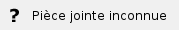 must return the short system name, e.g. here: in this example mail must return the short system name, e.g. here: in this example mail | Bloc de code |
|---|
| $ hostname -f
mail.blue-mind.net |
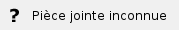 must return the fully qualified system name (FQDN), e.g. here: in this example mail.blue-mind.net must return the fully qualified system name (FQDN), e.g. here: in this example mail.blue-mind.net
The hostname also has to be properly set in the server's /etc/hosts file: | Bloc de code |
|---|
IP_SERVER mail.blue-mind.net mail |
Network cardsIf your server has several network cards, the first one (eth0) must bear the BlueMind server's external IP address. PartitionningThe guidelines below are not required but recommended to make your server's maintenance more straightforward. | mount point | description | type |
|---|
| NFS | block device | | / | root |  |  | | /var/spool/cyrus/ | emails |  |  | | /var/spool/bm-hsm | archived emails |  |  | | /var/spool/bm-elasticsearch | search index |  |  | | /var/log | logs |  |  | | /var/backups/bluemind | backups |  |  | | 