Cette page n'est plus actualisée. À partir de BlueMind 4.8, veuillez consulter la nouvelle documentation BlueMind
Procédure
installer les paquets nécessaires sur le serveur hébergeant BlueMind :
Redémarrer BlueMind :
bmctl restart
Sur le serveur sur lequel on souhaite faire tourner l'annuaire LDAP (cela peut-être le serveur BlueMind lui-même ou un serveur séparé), installer le paquet bm-ldap-role :
- Attribuer le rôle au serveur. Pour cela :
- connecté en tant que superadministrateur admin0, se rendre dans la console d'administration > Serveurs de l'application
- s'il s'agit d'un serveur séparé et qu'il n'existe pas encore, l'ajouter au moyen du bouton Nouveau > Serveur
- sélectionner le serveur et se rendre dans l'onglet "Rôles du serveur"
- dans la section "Annuaires", cocher «Annuaire LDAP maître généré par BlueMind»:
- Valider en cliquant sur «Enregistrer»
- Associer ensuite ce serveur au(x) domaine(s) souhaité(s).
Pour cela, se rendre dans la partie Gestion du domaine > Domaines Supervisés et :- sélectionner le domaine à exporter au format LDAP
- se rendre dans l'onglet "Services BM"
- sélectionner le serveur pour le service de même libellé "Annuaire LDAP maître généré par BlueMind" :
- Valider en cliquant sur «Enregistrer»
Vue d'ensemble
Gestion des contenus
Apps

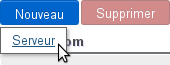
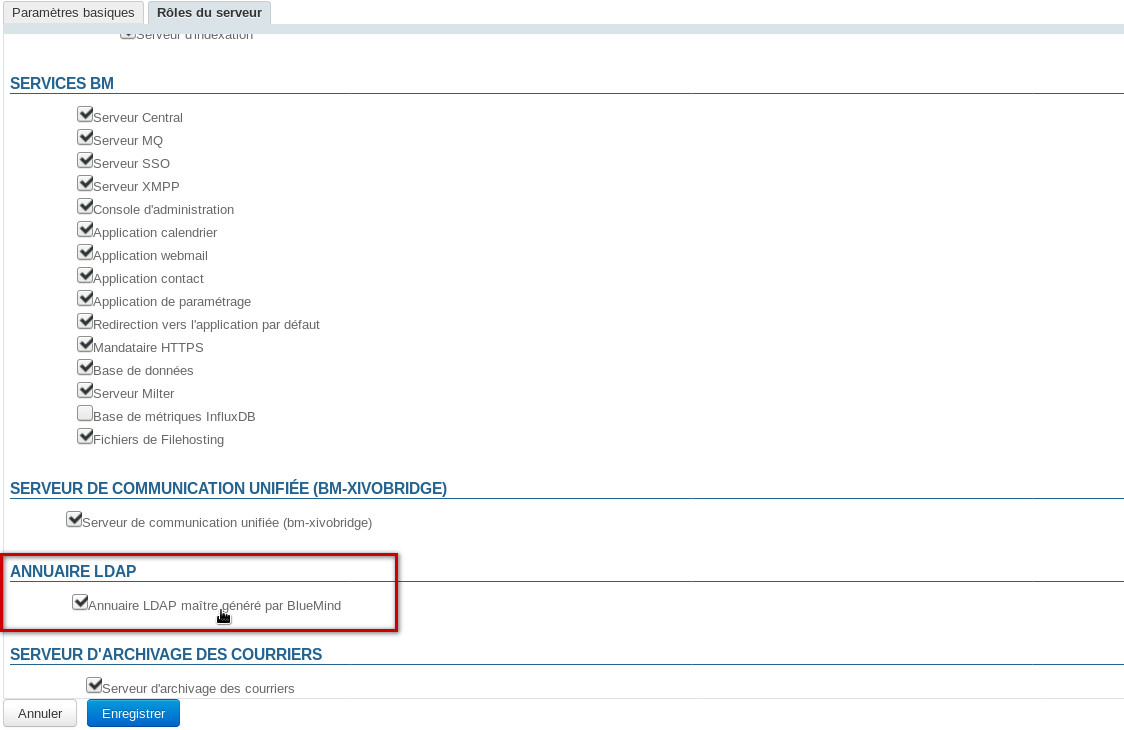
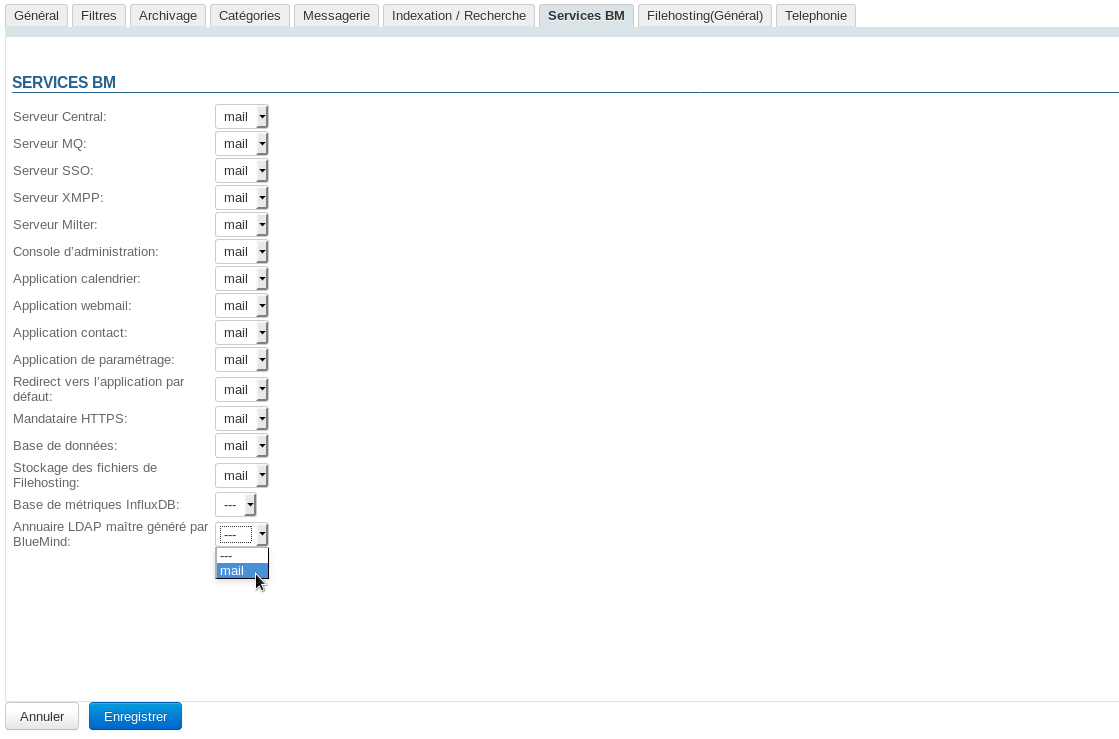
Commentaire
Udo RAU dit :
02 déc. 2021Tipp: Der Zugriff auf das Repository läuft über "uid=admin,dc=local" und dem Passwort aus /etc/bm/bm-core.tok